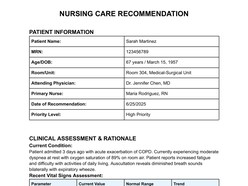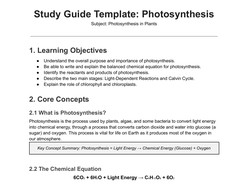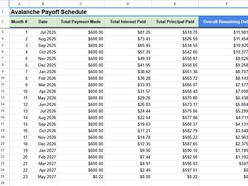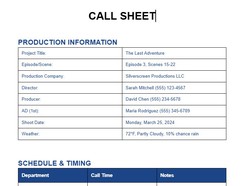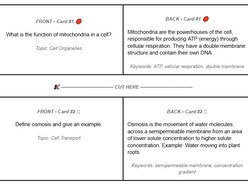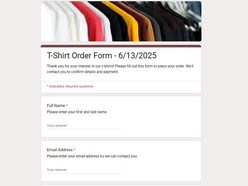In today's competitive job market, your cover letter can be the key to unlocking new career opportunities. However, crafting a compelling cover letter from scratch can often be a time-consuming and daunting task. That's where free Google Docs cover letter templates come to the rescue. These templates offer a simple yet effective solution to the challenges job seekers face when creating personalized cover letters. In this article, we'll explore how these templates can help alleviate common pain points and provide you with five top tips to maximize their potential.
Cover Letter Template Features
Ease of Editing: One of the biggest pain points when writing a cover letter is formatting and design. Free Google Docs cover letter templates provide a user-friendly platform where you can effortlessly customize your letter's content, fonts, and layout. Say goodbye to wrestling with formatting issues and focus on the content that truly matters – your skills and experiences.
Optimized for Printing: Hiring managers often review physical copies of cover letters during the hiring process. These templates are designed with printability in mind, ensuring that your cover letter looks just as polished on paper as it does on the screen. The minimalist design ensures a professional appearance that leaves a lasting impression.
Minimalist Design: The power of simplicity cannot be overstated. Google Docs cover letter templates offer a minimalist design that exudes professionalism. A clean and well-organized layout allows your qualifications to shine, capturing the reader's attention without overwhelming them with unnecessary visual elements.
Absolutely Free: Job hunting can incur various costs, from interview outfits to application fees. With free Google Docs cover letter templates, you can save money while still presenting yourself in the best possible light. Access a range of well-crafted templates without any financial burden.
The template also includes a real sample of a cover letter.
Top 5 Tips for Maximizing the Potential of Cover Letter
Personalization is Key: While templates offer a strong foundation, make sure to personalize your cover letter for each application. Tailor your content to the specific job description and company culture to showcase your genuine interest.
Highlight Relevant Experiences: Use the template as a canvas to emphasize your skills and experiences that directly align with the job requirements. Showcase your accomplishments and demonstrate how you can contribute to the company's success.
Proofread Thoroughly: Even though templates streamline the design process, don't neglect the importance of proofreading. A well-written and error-free cover letter reflects your attention to detail and professionalism.
Concise and Engaging: Keep your cover letter concise while maintaining an engaging tone. Use the template's structure to create a compelling narrative that captivates the reader from the opening sentence.
Customize Your Contact Information: Double-check and update your contact information to ensure potential employers can easily reach you. A professional email address and phone number are crucial for effective communication.
With the incorporation of our top tips, you can harness the full potential of this template to make a memorable impression and stand out in a competitive job market. Elevate your job application strategy today with the simplicity and professionalism of Google Docs cover letter templates.
If you don't already have a modern resume, you can also find free templates here.
FAQ
Q1: How to start using Google Docs Template?
A: Access Google Docs: Visit Google Docs and sign in to your Google account.
Make It Your Own: Once you've accessed the template, select "Use Template" button in top right corner to create your personalized, editable version.
Q2: Do I need a Google Account to use Google Templates?
A: Yes, you need a Google Account to access and use Templates. You can sign in with your existing Google Account or create a new one for free.
Q3: Are Templates in this article free to use?
A: Yes, all templates are available for free.
Note: Unauthorized resale or publication of templates without proper attribution, including a link to the original source (this page), is prohibited.
Q4: How can I access Google Templates?
A: To access Google Templates, open the respective link under template image. From there, go to the "Use Template" button in right corner, after, the template is copied to your Google Drive and ready to edit.
Q5: Can I customize Google Templates to fit my needs?
A: Yes, you can customize Templates to suit your specific requirements. You can edit text, add or remove elements, and personalize the template to match your ideas.