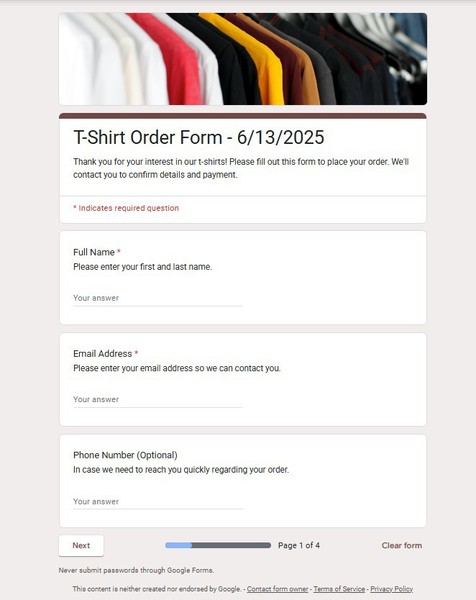This Google Forms template provides a structured and comprehensive solution for efficiently collecting t-shirt orders. It simplifies gathering essential details, ensuring a smooth process from initial request to fulfillment. The layout is designed for clarity and ease of use, both for the organizer and the respondent.
Features:
- Contact Information: Dedicated section for respondent's name and contact details.
- Design & Style Selection: Intuitive dropdowns for t-shirt design and color choices.
- Size & Quantity Grid: Clear grid format for specifying quantities across various sizes.
- Customization Notes: A field for special requests or personalization details.
- Delivery/Pickup Options: Allows users to select their preferred method of receiving items.
- Informational Order Summary: Provides an estimated cost breakdown (note: dynamic calculation is not a Form feature).
- Agreement Checkbox: Confirms user understanding of the order process.
- Logical Flow: Multi-page structure with progress bar for improved user experience.
Who is this template for?
This template is ideal for event planners, team managers, small business owners organizing staff apparel, club coordinators, school groups, or anyone needing a systematic way to collect t-shirt orders.
When to use it:
Utilize this template when you need to gather specific t-shirt preferences from a group, manage merchandise requests for an event, or streamline internal apparel orders within an organization.
Format: Google Forms
How To Use
Accessing and adapting this T-Shirt Order Form template is straightforward. Follow these steps to make it your own:
Making a Copy:
Locate and select the "Use Template" button, typically found in the top right corner of the template preview page.
A Google account is required to proceed. If prompted, sign in to your Google account.
Upon confirmation, an editable copy of the T-Shirt Order Form will be automatically created and saved within your personal Google Drive. This new file is yours to modify.
Customization Best Practices:
Review and Adapt Content: Thoroughly examine all sections, questions, and pre-filled options. Modify t-shirt designs, available colors, sizes, and any descriptive text to accurately reflect your specific offerings.
Update Placeholders: Identify and replace any placeholder text, such as [Your Office/Event Location] or sample pricing in the order summary, with your actual information.
Email Collection: By default, the script does not enable automatic email collection to minimize initial permissions. If desired, navigate to the Form's "Settings" tab and under "Responses," toggle "Collect email addresses." Alternatively, ensure the manual email address field meets your needs.
Help Text: Ensure all help text fields provide clear, concise guidance to the respondent. Remove or adjust any help text that isn't relevant to your version.
Required Questions: Evaluate which questions are truly essential. While some are pre-set as required, adjust these based on your minimum information needs.
Payment Clarification: Emphasize within the form's description or confirmation message that this form collects order details only, and payment will be handled separately. The current template includes text to this effect.
Test Thoroughly: Before distributing the form link, fill it out yourself as a user would. This helps identify any areas of confusion, errors, or opportunities for improvement in clarity. Check that all logic (like page breaks) functions as expected.
Share Wisely: Once customized and tested, use the "Send" button in the Google Forms interface to share the link with your intended audience.
By following these guidelines, you can effectively tailor this template to create an efficient and professional t-shirt ordering system.