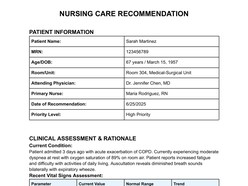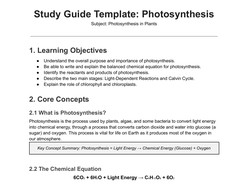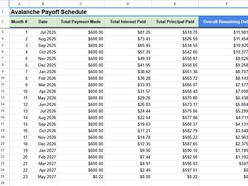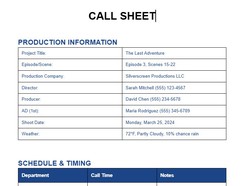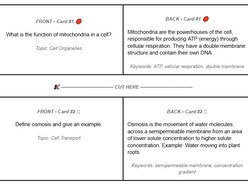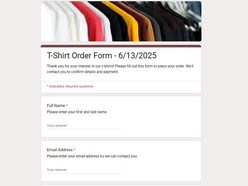When applying for a job, crafting a standout resume is essential — but what about your references? Should you list them on your resume? If so, how do you format them? And what do hiring managers actually want to see? This guide answers all your questions and includes a free Google Docs template to save you time and ensure your references look polished and professional.
What Are Resume References?
Resume references are people who can speak to your skills, experience, character, and work ethic. They are usually past managers, colleagues, professors, or mentors who are willing to recommend you to a potential employer. Recruiters and hiring managers may contact your references to verify your performance and suitability for a role.
Examples of Strong References:
- Former direct supervisor
- Team lead or department manager
- Professional mentor
- Coworker with significant collaboration experience
- College professor or advisor (for students or recent grads)
- Clients or business partners (for freelancers)
Avoid using personal references (like family or friends), unless specifically requested.
Should You Include References on Your Resume?
In most cases, no. Modern hiring standards suggest that you don’t include references directly on your resume unless the job posting specifically asks for them.
Instead, you should:
- Create a separate reference sheet.
- Only submit references when requested during the interview stage.
- Use the space on your resume for stronger content (skills, achievements, metrics).
Exception: When to Include References
Include references if:
- The job posting or application form directly asks for them.
- You're applying to a role in academia or education (where CVs may include references).
- You're submitting a resume at an in-person networking event or job fair where quick access to references may help.
How Many References Should You Provide?
The standard is to provide 3–5 professional references. For entry-level roles, 2–3 references may be enough. For senior roles, you may be asked to provide 5 or more.
Make sure:
- You’ve asked each reference for permission.
- They know what job you’re applying for.
- They’re prepared to speak on your behalf if contacted.
How to Format a Reference Sheet
Use a clean, professional format. Your reference sheet should:
Match the style of your resume and cover letter (font, margins, header)
Be a separate document
List each reference with the following details:
| Reference Format: | Example: |
| Full Name Job Title Company Name Company Address (optional) Phone Number Professional Email Address Relationship to You (e.g., "Former Supervisor at XYZ Corp") | Sophia Nguyen Marketing Director Bright Media Agency sophia.nguyen@brightmedia.com (555) 123-4567 Former Supervisor at Bright Media (2019–2022) |
Include spacing between each reference, and keep the document under one page unless instructed otherwise.
Professional Tips for Listing References
1. Always Ask First
Never list someone as a reference without asking for their permission. It’s courteous and ensures they aren’t caught off guard by a recruiter’s call.
2. Choose Relevant References
Pick people who can vouch for your skills and character related to the job you’re applying for. If you're applying for a sales job, choose someone who can speak to your communication and persuasion skills.
3. Keep Contact Info Updated
Double-check every email and phone number. Nothing frustrates hiring teams more than reaching out to an outdated contact.
4. Prepare Your References
Give your references context:
- The job title you’re applying for
- The company name
- Key responsibilities
- Why you think you’re a great fit
This helps them tailor their responses if contacted.
5. Match Formatting
Make sure your reference sheet uses the same font, size, and styling as your resume and cover letter. This creates a cohesive professional image.
Bonus: Free Google Docs Resume References Template
We’ve provided a clean, ATS-friendly, and printable Google Docs template:
👉 Click here to access the free Google Docs Reference Template.
What’s Inside:
- Pre-formatted layout for up to 5 references
- Sample text for each reference entry
- Matching style with your resume header
- Fully editable for personal branding
Tip: Make a copy of the template by going to File > Make a copy. Then update it with your info.
Final Checklist Before You Submit
✔ You've asked all references for permission
✔ Their contact information is current
✔ The references are relevant to the job
✔ The formatting matches your resume
✔ You’ve double-checked for typos
✔ You’re ready to send the document if requested
Common Mistakes to Avoid
❌ Listing references on your resume (unless asked)
❌ Using outdated contact info
❌ Forgetting to ask permission
❌ Choosing weak references (e.g., someone who barely knows you)
❌ Including personal references (unless specified)
❌ Sending references too early or unprompted
References are a powerful part of your job application toolkit — but only if used correctly. By keeping them on a separate, well-formatted document and submitting them strategically, you show professionalism and respect for both your references and the hiring team.
Don’t forget to use the free Google Docs template to save time and ensure everything looks polished and consistent with your resume package.