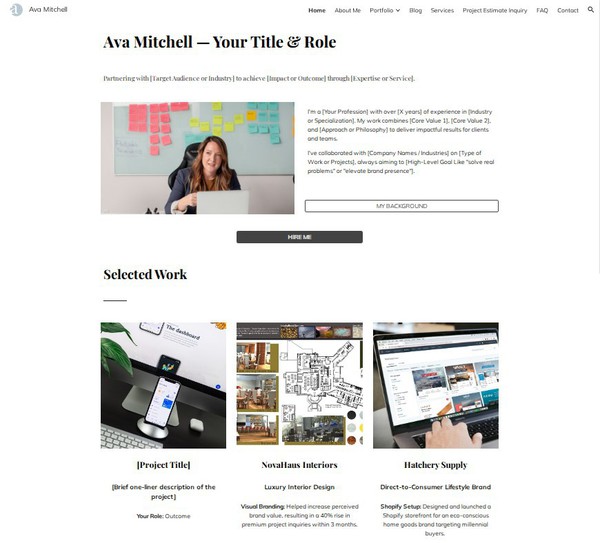How to Build a Portfolio Website That Actually Gets You Hired or Discovered
A personal portfolio website should do more than showcase — it should connect. Whether you’re a developer, illustrator, filmmaker, or multi-hyphenate creative, your site is often the first filter between you and an opportunity.
This guide breaks down how to build a purposeful, outcome-oriented portfolio using Google Sites or any free platform. You’ll learn how to frame your work, organize your story, and design a journey that makes your skills undeniable.
1. Lead With the Work — But Frame It With Intent
Why it matters: Employers and collaborators don’t just want to see what you made — they want to understand why it mattered.
Structure each project around three ideas:
• What was the challenge?
• How did you solve it?
• Why did it make an impact?
Example:
“Created a logo suite for a climate tech startup that doubled website conversions in 6 weeks by aligning visuals with brand values.”
Let each piece explain its purpose, not just its aesthetics.
2. Use Scannable Sections for Depth, Not Clutter
Why it matters: Portfolio visitors scan fast. You need layers: a glanceable summary, and then deeper case study details.
Use a simple page flow:
• Hero section with a mission statement or tagline
• Highlighted work (3–5 strong examples, not all)
• Skills & tools used (visually grouped)
• Testimonials or client names (if applicable)
• Contact section with clear CTA
Google Sites allows clean grids, collapsible text, and embeds to balance clarity with depth.
3. Tell Your Story in a Professional, Not Promotional, Tone
Why it matters: Great portfolios show confidence without overclaiming. Let the work speak, but add your voice in concise, relevant places.
About section tips:
• Mention your background and focus
• Highlight the industries or audiences you’ve worked with
• Show what kind of work you’re looking for
“Product designer specializing in clean, intuitive systems. Past clients include health tech, edtech, and public policy startups.”
4. Optimize for Discoverability and Sharing
Why it matters: If no one sees your portfolio, it’s not working.
• Use alt text on every image
• Link to your portfolio from LinkedIn, Behance, GitHub, or CV
• Use page titles and project headings with specific keywords like “UX Design for Mental Health App” or “Frontend React Developer Portfolio”
Clean URLs and consistent formatting help the portfolio surface in search and make a better impression in email shares or applications.
5. Make the Site Easy to Navigate on Any Device
Why it matters: Most visitors check your site on mobile. Avoid long scrolls or broken layouts.
Google Sites ensures full responsiveness—take advantage of it with clear headers, short sections, and embedded previews rather than full-page write-ups.
A portfolio isn’t just a showcase—it’s a narrative, a funnel, and a bridge. When structured thoughtfully, even a free Google Sites template can create the credibility you need to land clients, get interviews, or attract collaboration. Design less like a gallery, more like a guided tour of your creative impact.