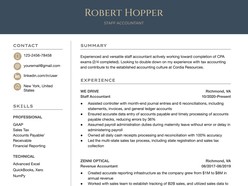How to Download and Use the Templates
Follow these steps to access and customize a Google Docs template efficiently:
- Browse Available Templates
Review the curated collection and identify a format that aligns with your event style and scheduling needs. - View Template Details
Select a template to open its dedicated detail page, where layout structure and key features are outlined. - Download the Template
Click the Download Template button to open the document directly in Google Docs. - Start Editing in Google Docs
In the opened document, select Use Template (top-right corner) to generate an editable copy. - Sign In to Google
Make sure you are signed into a Google account — this is required to save, personalize, and begin editing the template.
Once saved, the template becomes a fully customizable document — ready for editing, printing, or digital sharing with minimal setup.
How to Write a Precise, Audit-Ready Accounting Resume in Google Docs
Accounting resumes are built on structure, clarity, and proof — not buzzwords. Whether you’re applying for a staff accountant, controller, or finance analyst role, your resume must demonstrate technical accuracy, compliance familiarity, and results in measurable terms.
This guide outlines how to build a resume in Google Docs that reflects accounting standards, industry tools, and value-added performance — all without needing design experience or external software.
1. Open With Your Credentials and Compliance Knowledge
Why it matters: Accounting is a regulated field. Certifications, standards knowledge, and software fluency are essential up front.
What to do:
Use a clear professional summary that includes:
CPA, CMA, or other certifications (or CPA eligibility if in progress)
Familiarity with GAAP, IFRS, SOX compliance, or audit standards
Experience level (e.g., “3+ years in corporate accounting with a focus on month-end close and internal controls”)
List relevant software early (e.g., NetSuite, QuickBooks, SAP, Oracle, Excel). Google Docs makes this layout easy to maintain without formatting issues.
2. Quantify Responsibilities Into Financial Outcomes
Why it matters: Hiring teams don’t just want to see tasks — they want to understand your impact.
What to include:
Each experience entry should emphasize:
Accuracy (“reconciled $4.2M in monthly transactions with 100% error-free reporting”)
Process improvement (“shortened closing cycle from 12 to 7 days by standardizing journal entry workflows”)
Risk reduction (“assisted with internal audit prep, leading to a 0-finding external review”)
Metrics don’t have to be dramatic — even consistent task volumes or audit results show credibility.
3. Maintain a Clear, Hierarchical Format
Why it matters: Recruiters often scan accounting resumes for structure — especially when hiring for regulated industries, public companies, or roles with external audit exposure.
Suggested structure:
Name & Contact (with LinkedIn or portfolio if applicable)
Professional Summary (credentials, focus areas, and technical scope)
Core Competencies (GAAP, audit, forecasting, fixed assets, etc.)
Work Experience (reverse-chronological, 3–5 bullets per role)
Certifications & Technical Skills
Education
Google Docs allows you to create clean layouts with predictable spacing, making the resume easy to update and ATS-friendly.
4. Add a Project Section (Optional)
Why it matters: For candidates in public accounting, ERP migrations, or audit prep, a short project list adds clarity to your role scope.
When to include:
Led financial system implementations (e.g., migrated AP workflows into NetSuite)
Supported IPO or audit readiness for pre-IPO companies
Built dashboards or reconciliation models using Excel or BI tools
A Google Docs template with built-in sections for optional content makes it easy to expand without breaking formatting.
5. Keep It One Page Unless You're a Senior Accountant
Why it matters: Hiring managers want a focused picture — especially in fields like accounting, where excess content signals inefficiency.
Best practice:
Early-career professionals: 1 page
10+ years or leadership experience: 2 pages max
Avoid listing every tool or responsibility — filter for what adds value to the role you're targeting
Stick to one font style (e.g., Arial, Calibri, Roboto), keep margins tight but readable, and avoid logos or columns that may confuse ATS systems.
Why Google Docs Works for Accounting Resumes
Stable Formatting — Consistent alignment across multiple devices
Version Control — Easily update between job applications
Shareable — Send view-only links to mentors or references for feedback
No External Tools Needed — Clean formatting without InDesign or resume builders
Final Thought: Accuracy and Clarity Define Accounting Resumes
An effective accounting resume doesn’t try to be flashy — it presents your skills, achievements, and certifications in a format that’s immediately clear and verifiable.
Using a Google Docs template helps you control formatting, adapt to new roles quickly, and keep everything readable and audit-ready. With precision, structure, and consistent results, your resume becomes not just a summary — but a record of accountability.