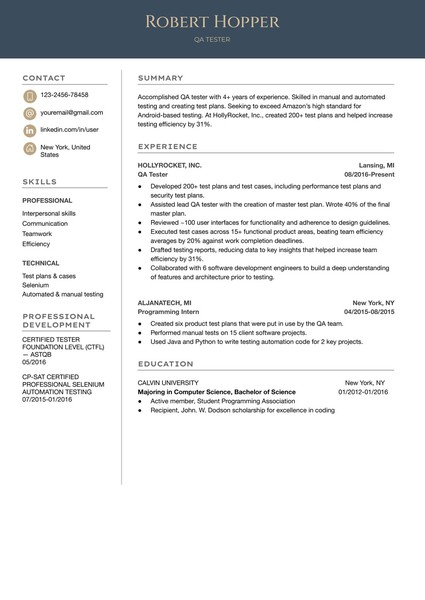How to Download and Use the Templates
Follow these steps to access and customize a Google Docs template efficiently:
- Browse Available Templates
Review the curated collection and identify a format that aligns with your event style and scheduling needs. - View Template Details
Select a template to open its dedicated detail page, where layout structure and key features are outlined. - Download the Template
Click the Download Template button to open the document directly in Google Docs. - Start Editing in Google Docs
In the opened document, select Use Template (top-right corner) to generate an editable copy. - Sign In to Google
Make sure you are signed into a Google account — this is required to save, personalize, and begin editing the template.
Once saved, the template becomes a fully customizable document — ready for editing, printing, or digital sharing with minimal setup.
How to Build a QA Tester Resume in Google Docs That Proves You Catch What Others Miss
A strong QA resume isn’t about listing tools — it’s about showing how you ensured stability, reduced defects, and supported quality throughout development cycles. Whether you specialize in manual testing or automation, the resume must demonstrate precision, methodology, and consistency.
This guide shows how to structure a QA resume in Google Docs that’s easy to read, tailored to real hiring filters, and aligned with Agile and CI/CD workflows.
1. Open With a Summary That Shows Testing Mindset and Stack
Why it matters: Your summary should reflect your understanding of testing processes and technical fluency — not just that you run test cases.
Effective summary:
"QA tester with 3+ years of experience in regression, integration, and UI testing. Skilled in Selenium, JIRA, TestRail, and REST API validation. Proven ability to identify edge cases and prevent production defects in Agile environments."
Use Google Docs formatting tools to ensure consistent spacing and section separation.
2. Highlight Projects Through Methodology and Risk Reduction
Why it matters: Testers prevent revenue loss, user churn, and downtime. Frame your experience in terms of risk prevented and issues surfaced.
Better work history bullets:
“Created automated regression suites with Selenium, reducing manual testing time by 60%.”
“Logged and tracked 250+ bugs via JIRA, maintaining 96% resolution rate within sprint cycles.”
“Performed cross-browser testing for responsive web app, catching layout bugs in 3 major browsers pre-launch.”
Each line should reflect what you tested, how, and what it impacted.
3. Segment Your Technical Toolset for Scannability
Why it matters: Recruiters want to confirm you meet the tech stack — but not in a cluttered list. Use clear groupings.
Sample format:
Automation Tools: Selenium WebDriver, Cypress, Postman
Bug Tracking: JIRA, Bugzilla, TestRail
Languages: Java, JavaScript, Python (for test scripts)
Environments: Linux, Windows, Chrome DevTools, CI/CD (Jenkins)
In Google Docs, use bullet spacing or a two-column table to make it easily skimmable.
4. Emphasize Test Design and Communication
Why it matters: Testers aren’t just executors — they design plans and collaborate across teams. Show that.
Examples:
“Wrote and maintained detailed test cases and test plans; ensured 100% coverage of functional requirements.”
“Participated in daily standups, sprint planning, and retrospectives; aligned QA timelines with dev teams.”
“Created visual bug reports using screenshots and step-by-step breakdowns for faster triage.”
This demonstrates both methodical thinking and cross-functional contribution.
5. Include Certifications and Platforms If Relevant
Why it matters: ISTQB, Agile certifications, and domain-specific experience (e.g. ecommerce, finance, mobile apps) signal readiness.
Optional sections:
Certifications: ISTQB Foundation Level, Certified Agile Tester, Google Mobile Testing Certificate
Domain Testing Focus: Healthcare claims platforms, SaaS CRM tools, Retail checkout workflows
Google Docs lets you organize these sections cleanly, without overloading the document.
Why Google Docs Works Well for QA Resumes
Formatting Control — Adjust section spacing and alignment for clean presentation
Real-Time Editing — Review with peers, recruiters, or mentors
Safe Cloud Access — Update your resume from any environment or device
Simple Export — Generate ready-to-send PDF versions without layout issues
Final Note: QA Is About Detail — Your Resume Should Reflect That
A QA tester’s resume must mirror the very qualities the job demands: clarity, structure, precision, and insight. Every section should show that you test with intent, communicate effectively, and take ownership of quality.