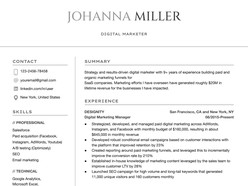How to Download and Use the Templates
Follow these steps to access and customize a Google Docs template efficiently:
- Browse Available Templates
Review the curated collection and identify a format that aligns with your event style and scheduling needs. - View Template Details
Select a template to open its dedicated detail page, where layout structure and key features are outlined. - Download the Template
Click the Download Template button to open the document directly in Google Docs. - Start Editing in Google Docs
In the opened document, select Use Template (top-right corner) to generate an editable copy. - Sign In to Google
Make sure you are signed into a Google account — this is required to save, personalize, and begin editing the template.
Once saved, the template becomes a fully customizable document — ready for editing, printing, or digital sharing with minimal setup.
How to Write a Digital Marketing Resume That Proves ROI
Digital marketing hiring is highly metrics-driven. Recruiters are not just scanning for experience — they want to see direct business impact. A digital marketer’s resume must reflect analytical thinking, multichannel fluency, and campaign ownership with numbers to back it up.
Here’s how to create a structured, performance-driven digital marketing resume using a flexible Google Docs template — even if you’re starting from scratch.
1. Lead with Value-Driven Positioning
Why it matters: Employers hire marketers for results — leads, conversions, traffic, revenue. Your intro must show what you drive, not just what you do.
Example:
“Performance marketer with 5+ years of experience optimizing paid search, SEO, and email campaigns. Drove $2.5M in revenue via ROAS-focused strategies across SaaS and eCommerce verticals.”
Avoid vague terms like “creative” or “marketing enthusiast.” Focus on outputs and industry niches.
2. Use a Results-First Work History Format
Why it matters: Most resumes read like job descriptions. Instead, use each bullet to show your thinking, tools, and quantified outcome.
Example:
Digital Marketing Manager — B2C SaaS Company, 2020–Present
Managed monthly ad spend of $50K across Meta and Google Ads, achieving 4.2x blended ROAS
Built 10-segment email automation flow using HubSpot; increased free trial-to-paid conversion by 36%
Led sitewide SEO update, improving organic traffic by 62% in six months
Use this style throughout your resume — bullet, tool used, metric delivered.
3. Add a Dedicated Section for Channels and Tools
Why it matters: Digital roles are often tool-specific. A tech stack section clarifies your capabilities instantly.
How to format it:
Channels: SEO, SEM, Paid Social, CRO, Email, Affiliate
Tools: Google Analytics 4, Tag Manager, Meta Ads, Klaviyo, Ahrefs, SEMrush, HubSpot, GA4, Looker Studio
Make it skimmable — hiring managers want to validate your technical fluency at a glance.
4. Include Metrics That Show Scale and Efficiency
Why it matters: Success isn’t just reach — it’s how efficiently you achieved outcomes.
Examples of powerful metrics:
% increase in ROI or ROAS
CPA reduction
Revenue influenced by campaigns
CTR or CVR improvement
Email list growth
Bounce rate improvement
Use Google Docs’ flexible formatting to align metrics visually in a clear, minimalist design.
5. Add Context to Campaigns Without Writing Too Much
Why it matters: Resumes must balance specificity with brevity. Use compact language and frameworks.
Example format:
Launched A/B-tested PPC campaign across 3 audiences → Optimized based on CTR and CVR → Reduced CPA from $19 to $11 within 4 weeks.
This shows execution, optimization thinking, and result in one sentence.
6. Highlight Cross-Functional Collaboration
Why it matters: Digital marketers often interface with product, sales, and data teams.
How to show it:
“Partnered with product team to launch GTM landing pages — reduced churn by 14%.”
“Worked with BI team to create real-time campaign dashboards in Looker.”
“Coordinated with content and design on 15+ product-led SEO pages.”
Collaboration shows you operate beyond channels — you solve business problems.
Why Use Google Docs for Digital Marketing Resumes
No design learning curve — Focus on structure and content, not formatting
Easy to duplicate/test — Build versions for different roles (e.g., SEO-focused vs. paid media)
Quick feedback and edits — Share links with recruiters or mentors
Clean, ATS-friendly format — Keeps hierarchy and metrics scannable
You don’t need to be a designer. You just need to present a clear story with measurable business impact — and Google Docs templates are built to support that.
Final Thought: Make Your Resume Reflect Campaign Thinking
You already A/B test headlines and iterate creatives — your resume should be no different. Use a clear framework. Make it measurable. Show strategy. That’s how marketers win interviews.