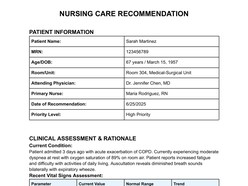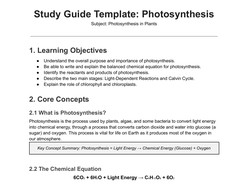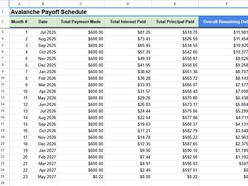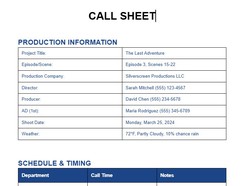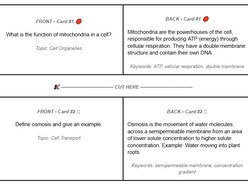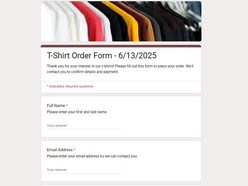In the fast-paced world of academia, adhering to proper citation and formatting guidelines is essential for maintaining the integrity of scholarly work. The American Psychological Association (APA) and Modern Language Association (MLA) are two of the most widely used citation styles. To assist students and professionals in effortlessly formatting their papers, Google Docs now offers updated templates for the 7th edition of APA and MLA formats. These templates ensure that documents are not only well-structured but also correctly cited, saving valuable time and effort. In this article, we will delve into the details of the newly introduced 2023 APA and MLA Google Docs templates.
APA 7th Edition Student Version
The APA 7th Edition Student Version template on Google Docs serves as a lifesaver for students grappling with the complexities of proper formatting. The 7th edition of APA style introduces several changes, and this template seamlessly incorporates them. Here are some features of the template that cater specifically to students:
Title Page Setup: The template includes an automated title page with fields for the title, student's name, institution, course, and due date. This eliminates the need for manual adjustments and ensures that the title page adheres to APA guidelines.
In-text Citations and References: One of the hallmarks of APA style is the rigorous citation of sources. The template streamlines this process by offering dropdown menus to select source types such as books, articles, and websites. It then auto-generates the appropriate citation format and compiles the references list in the correct APA style.
Headings and Subheadings: The template's built-in styles for headings and subheadings correspond to APA guidelines. This feature aids in organizing the content and maintaining the required hierarchical structure.
Table and Figure Formatting: Including tables and figures can be challenging, but the template simplifies this by providing designated spaces for captions, numbering, and proper placement in the document.
APA 7th Edition Professional Version
For researchers, scholars, and professionals, adhering to APA guidelines is not just about submitting assignments; it's about producing high-quality, well-structured documents that reflect their expertise. The APA 7th Edition Professional Version template on Google Docs caters to these needs by offering advanced features:
Running Head: APA style mandates a running head on each page, which can be daunting to maintain. The template automatically inserts the running head on every page, freeing authors from this meticulous task.
Advanced Citations: Professional work often involves complex citations, including multiple authors, corporate authors, and legal citations. The template accommodates these intricacies, ensuring that all citations are accurate and properly formatted.
Appendices: In-depth research often necessitates the inclusion of appendices. The template provides dedicated sections for appendices, complete with proper labeling and formatting.
MLA Format Template
The Modern Language Association (MLA) style is another prominent citation style used primarily in the humanities. The MLA Format template on Google Docs is a boon for students and professionals alike, simplifying the adherence to MLA guidelines:
Works Cited Page: MLA requires a Works Cited page that lists all sources used in the paper. The template offers intuitive fields for entering source details, generating citations, and compiling a comprehensive Works Cited page.
In-text Citations: Proper placement of in-text citations is crucial in MLA style. The template provides prompts for in-text citations and automatically generates the appropriate format, taking the guesswork out of citation placement.
Font and Spacing: MLA has specific requirements for font style and spacing. The template ensures that documents adhere to these standards, maintaining a polished and consistent appearance.
In conclusion, the APA and MLA Google Docs templates offer invaluable tools for students, researchers, and professionals to effortlessly produce documents that adhere to the latest citation and formatting guidelines. These templates not only save time but also empower users to focus on the substance of their work rather than getting lost in the intricacies of formatting. With the assistance of these templates, academic and professional writing becomes a seamless process, allowing content to shine while maintaining the rigor and credibility of scholarly communication.
FAQ
Q1: How to start using Google Docs Template?
A: Access Google Docs: Visit Google Docs and sign in to your Google account.
Make It Your Own: Once you've accessed the template, select "Use Template" button in top right corner to create your personalized, editable version.
Q2: Do I need a Google Account to use Google Templates?
A: Yes, you need a Google Account to access and use Templates. You can sign in with your existing Google Account or create a new one for free.
Q3: Are Templates in this article free to use?
A: Yes, all templates are available for free.
Note: Unauthorized resale or publication of templates without proper attribution, including a link to the original source (this page), is prohibited.
Q4: How can I access Google Templates?
A: To access Google Templates, open the respective link under template image. From there, go to the "Use Template" button in right corner, after, the template is copied to your Google Drive and ready to edit.
Q5: Can I customize Google Templates to fit my needs?
A: Yes, you can customize Templates to suit your specific requirements. You can edit text, add or remove elements, and personalize the template to match your ideas.