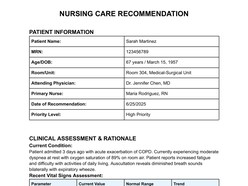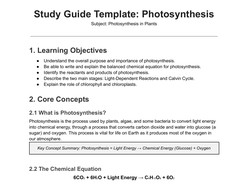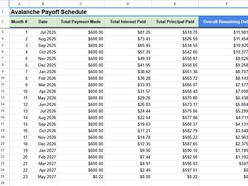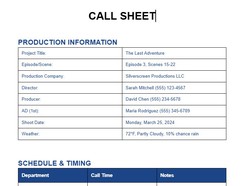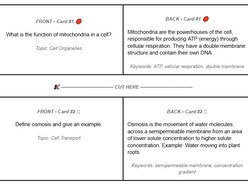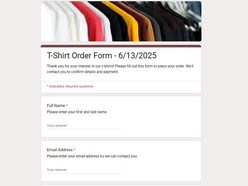Your resume is often the first impression that potential employers have of you, so it's important to make it stand out. With our free, modern, and professional Google Docs resume templates, you can showcase your skills and experience in a visually appealing and ATS-friendly way. In this article, we'll provide you with a detailed overview of each template and show you how to customize and submit them.

Choose a resume template that suits your profession and you can download it from the link below.
- Business & Finance Resume Template: This sleek and modern template is perfect for those in the finance or business industry. It features a clean design that emphasizes your skills and experience and is optimized for ATS systems.
- Education Resume Template: Our education resume template is designed to highlight your teaching experience and qualifications in a clear and concise manner, while also being visually appealing.
- Engineering Resume Template: This bold and clean template is ideal for those in the engineering field, and emphasizes your technical skills and experience in an easy-to-read format.
- IT Resume Template: Our IT resume template is perfect for those in the tech industry, and showcases your technical expertise and experience in a way that's visually appealing and ATS-friendly.
- No Experience Resume Template: Designed for recent graduates or those with no experience, this template helps you showcase your skills and abilities in a way that will impress potential employers.
- Photographer & Designer Resume Template: This eye-catching template is perfect for those in the creative industry, and features a modern and professional design that will help you stand out from the competition.
- Sales & Marketing Resume Template: Our sales and marketing resume template features a professional and modern design that will make your resume look impressive, and is optimized for ATS systems.
With our free, modern, and professional Google Docs resume templates, you can easily create a resume that showcases your skills and experience in a way that's visually appealing and ATS-friendly. While these templates can be helpful for many job seekers, it's important to choose the one that's best for your unique needs and experience.
How to Optimize Your Resume for ATS
In today's job market, many companies use Applicant Tracking Systems (ATS) to help screen resumes and identify top candidates. These systems use algorithms to scan your resume for specific keywords and phrases that match the job description and then rank your application accordingly. If your resume doesn't include the right keywords or formatting, it may not make it past the initial screening process, even if you're qualified for the job.
Here are some tips to optimize your resume for ATS and increase your chances of getting noticed by human recruiters:
Use relevant keywords: Carefully review the job description and identify important keywords and phrases. These might include technical skills, specific job titles, or industry jargon. Make sure to incorporate these keywords throughout your resume, especially in your skills and experience sections.
Choose the right file format: Many ATS systems have trouble reading complex file formats such as PDFs or graphics-heavy resumes. Stick to a simple Word or Google Docs format to ensure your resume is easily readable by the system.
Keep formatting consistent: Avoid using fancy fonts, colors, or graphics that could confuse the system. Stick to a consistent formatting style, including headings, bullet points, and spacing, to make your resume easy to read.
Use standard section headings: Most ATS systems are designed to look for specific section headings, such as "Work Experience" or "Education." Use these standard headings to help the system identify and categorize your information correctly.
Include dates and job titles: Make sure to include clear and accurate dates and job titles for each of your work experiences. This helps the system understand your career trajectory and identify relevant experience.
By following these tips, you can help optimize your resume for ATS and increase your chances of making it past the initial screening process. However, it's important to remember that while ATS is an important tool for many companies, it's still human recruiters who make the final hiring decision. So while it's important to prioritize ATS optimization, don't forget to also focus on creating a compelling and well-crafted resume that showcases your skills and experience.