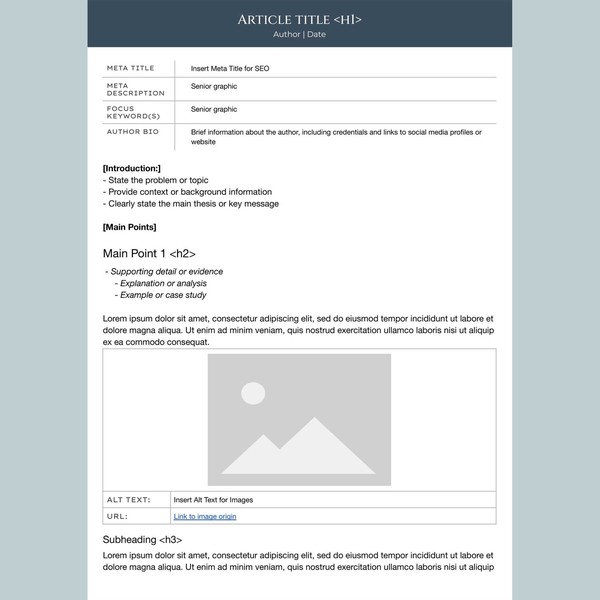This structured, editorially sound blog post template supports clear content development and publishing workflows. Designed for digital writers, marketers, and content creators, it ensures each blog entry is both reader-friendly and SEO-aligned.
Content & Design Details:
- Plan titles, meta tags, and target keywords for search optimization
- Define the article’s objective and audience
- Use a guided outline to organize intro, body, and conclusion
- Break down key points, supporting data, and internal/external links
- Track status (draft, edited, ready) with built-in workflow fields
- Include author name, date, and category for CMS transfer
- Use built-in call-to-action section for conversion alignment
Ideal for bloggers, editorial teams, and freelance writers managing structured content pipelines or recurring article formats.
Format: Google Docs
How to Use
Accessing and editing the template in Google Docs takes only a few steps:
- Click the Download Template button to open the document in Google Docs.
- Select the Use Template button located in the top-right corner of the page.
- Ensure you are signed into your Google account to save and begin editing the file.
Once saved, the template becomes fully editable — ready for customization, printing, and sharing.
How to Structure a Blog Post in Google Docs for Maximum Engagement and SEO
Creating a successful blog post requires more than just writing. To ensure each article is both engaging for readers and optimized for search engines, a clear structure is key. The Google Docs Blog Post Template provides an effective framework to help you organize and enhance your content creation process.
1. Start With an Attention-Grabbing Headline
Why it matters: Your headline is often the first thing a reader sees, making it crucial for both engagement and SEO. A compelling headline not only draws readers in but also improves click-through rates in search engines.
Key points:
- Incorporate your main keyword for SEO purposes
- Use action verbs or create a sense of urgency
- Keep it under 60 characters to ensure it displays fully in search results
2. Craft an Engaging Introduction
Why it matters: The introduction sets the tone for the entire article. A strong intro piques curiosity, addresses the reader’s pain point, and outlines the value they’ll receive from reading further.
Structure tips:
- Start with a hook — ask a question, use a statistic, or tell a relevant anecdote
- Clearly state the post’s objective and what the reader will gain
- Keep it concise and focus on the benefit for the reader
3. Organize the Body with Clear Subheadings
Why it matters: A well-structured body allows readers to easily navigate through your content and helps with SEO by using relevant keywords in subheadings (H2, H3).
How to structure:
- Break your content into sections with descriptive subheadings
- Each section should address a key point or answer a question
- Use bullet points or numbered lists for better readability
- Include internal and external links to related content or sources
4. Conclude with a Strong Call to Action
Why it matters: The conclusion should wrap up the article while encouraging readers to take the next step, whether that’s signing up for a newsletter, reading another post, or purchasing a product.
Best practices:
- Summarize key points without restating the entire article
- Offer a clear next step or action the reader can take
- Keep it concise, actionable, and engaging
5. Review for SEO and Readability
Why it matters: A blog post that is optimized for search engines but hard to read will fail to retain visitors. Striking the right balance between SEO and readability ensures higher engagement and better rankings.
Tips for optimization:
- Use Google Docs’ built-in tools to check for grammar and spelling errors
- Ensure the target keyword is used naturally throughout the post
- Maintain sentence variety and clarity to enhance readability
Streamline Your Content Creation Process
Blog posts that are structured effectively help capture and retain audience attention. By using a blog post template in Google Docs, writers can stay organized, maintain consistency, and enhance SEO performance without having to start from scratch each time.