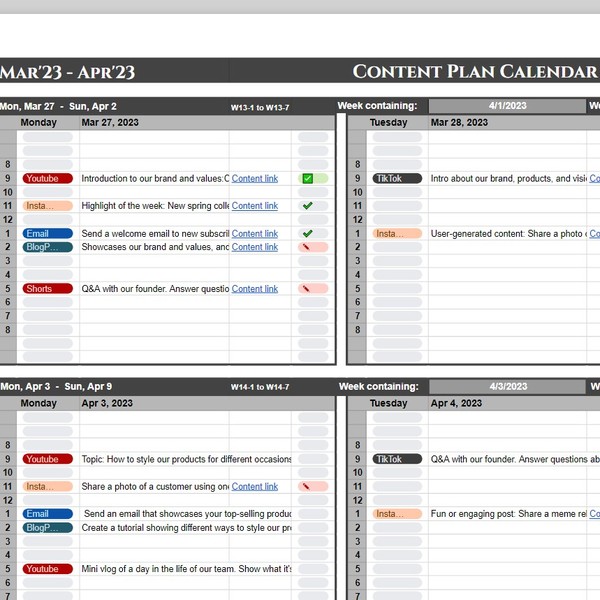This structured content plan sheets template provides a clear, actionable framework for organizing and managing content strategies across digital platforms. Designed for marketing professionals and content creators, it enables seamless alignment of goals, channels, and publishing schedules.
Content & Design Features:
- Track content titles, formats, deadlines, and responsible owners.
- Assign channels, campaign tags, and performance notes per entry.
- Segment content by week, month, or campaign phase.
- Visualize progress with built-in status columns.
- Align topics with strategic objectives and audience targets.
- Collaborate easily with team members via Google Docs sharing.
Ideal for content teams, freelance marketers, and brand strategists seeking a repeatable, scalable process for managing editorial calendars.
Format: Google Sheets
Contributed by: Olivia Davis