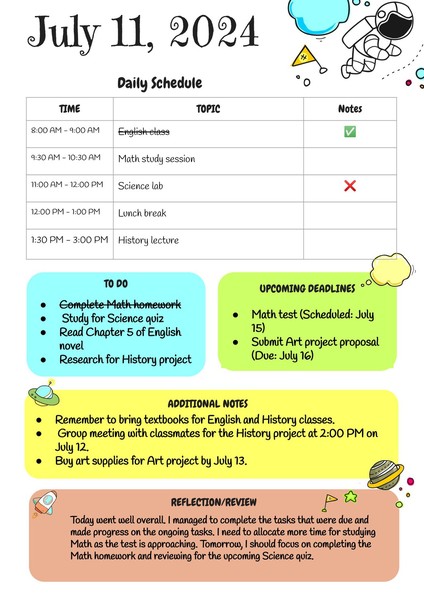The Free School Agenda Planner Google Docs Template offers a delightful and vibrant design to add a touch of fun to your academic life. It includes various sections to help you stay organized and manage your daily tasks efficiently. With dedicated spaces for your daily schedule, to-do lists, upcoming deadlines, and more, this template is designed to enhance your productivity and keep you on track.
Content & Design Details:
Daily schedule section to plan your day effectively.
To-do list area for tracking tasks and assignments.
Upcoming deadlines section to keep important dates in sight.
Colorful and engaging design elements for an enjoyable planning experience.
Originally created in Google Slides, adapted seamlessly for Google Docs.
User-friendly interface suitable for students, teachers, and parents.
Whether you're managing classes, assignments, or extracurricular activities, this planner helps streamline your schedule and boost productivity.
Format: Google Slides
How to Use
Accessing and editing the template in Google Docs takes only a few steps:
- Click the Download Template button to open the document in Google Docs.
- Select the Use Template button located in the top-right corner of the page.
- Ensure you are signed into your Google account to save and begin editing the file.
Once saved, the template becomes fully editable — ready for customization, printing, and sharing.
How to Use the School Agenda Planner in Google Docs for Effective Time Management
A well-structured agenda is essential for academic success. This template provides a comprehensive layout to plan and track your day-to-day activities, including class schedules, meetings, and deadlines.
1. Customize the Template for Your Needs
Input your class schedule, assignment due dates, and personal commitments.
Adjust colors and sections to match your preferences.
2. Access and Edit Anywhere
3. Regularly Update Your Planner
4. Share and Collaborate
Why Use Google Docs for Your School Agenda Planner?
Accessibility — Edit and view your planner from any device.
Collaboration — Share with others for group projects or parental oversight.
Customization — Tailor the template to fit your unique schedule and style.
Efficiency — Streamline your planning process and enhance productivity.
Embrace this free resource to optimize your school agenda-planning process and achieve your academic goals with ease.