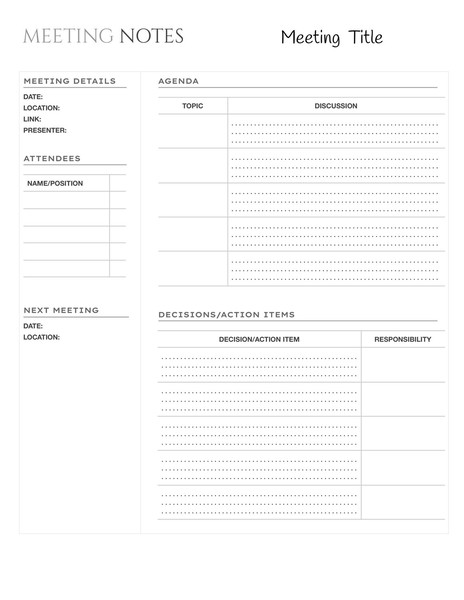This clean, structured meeting minutes template is designed to capture and organize key details from team discussions. Ideal for remote, hybrid, or in-person meetings, it offers a clear framework to track agendas, document discussion points, and assign follow-up actions.
Content & Design Details:
Record essential meeting metadata: title, date, location, presenter, and link.
Log attendees with name and position fields for easy reference.
Structured agenda table with space for topics and detailed discussion notes.
Dedicated section for documenting decisions and action items with clear responsibilities.
Track future meetings with date and location placeholders.
Perfect for managers, team leads, project coordinators, and administrative professionals seeking an efficient documentation format for recurring meetings.
Format: Google Docs
How to Write Effective Meeting Minutes That Drive Action and Clarity
Documenting meetings goes beyond recording who said what — it's about transforming conversations into structured decisions and clear next steps. Whether working in a digital document, notebook, or collaborative platform, well-crafted meeting minutes ensure alignment, accountability, and follow-through.
This guide outlines how to create action-oriented meeting minutes that work in any format, with practical structure and clarity as guiding principles.
1. Begin With Essential Context
At the top of any meeting documentation, clearly define the session’s metadata:
Title of the Meeting – Reflect the purpose or team focus.
Date & Location – Helps organize past sessions chronologically.
Presenter/Facilitator – Identifies who led the discussion.
Link or Call Info (if virtual) – Supports reference or follow-up access.
This context sets the tone and provides traceability when referencing historical decisions.
2. Log Attendees With Clarity
Record participants by name and role. This isn't just for attendance — it establishes context for who contributed to decisions or was responsible for specific inputs.
Format example:
Tracking roles improves transparency and supports downstream accountability.
3. Organize the Agenda Into Topics and Discussions
Structure the core section around pre-defined agenda items. Each topic should include a dedicated area for discussion notes.
Effective formatting includes:
Topic: What was addressed.
Discussion: Summary of key points, insights, or decisions.
Avoid transcription. Focus instead on summarizing input, objections, decisions made, and unresolved questions.
4. List Action Items With Ownership
After the meeting, the most critical output is a list of decisions and action items, each paired with a responsible party.
Structure as follows:
Action/Decision: Describe the task or agreement.
Owner: Assign a person or team.
Deadline (optional): If applicable, include timing.
This ensures momentum and makes outcomes visible to all participants.
5. Note the Next Meeting (If Scheduled)
Reserve a final section for scheduling the next meeting, with placeholders for date and location. This helps maintain continuity, especially for recurring check-ins or project standups.
Why Use a Structured Template for Meeting Minutes
Templates offer a consistent framework that reduces mental load during documentation and ensures completeness. Whether in Google Docs, Microsoft Word, Notion, or a physical notebook, a structured layout helps teams:
Standardize processes across departments or projects.
Avoid missed follow-ups by assigning responsibility.
Create searchable archives that support knowledge continuity.
Reduce ambiguity by organizing conversation into actionable units.
Professionals across project management, HR, client services, and technical teams rely on structured meeting notes to ensure alignment and reduce rework from miscommunication.