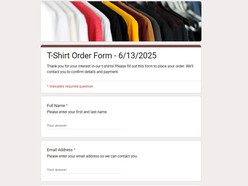
Event & Merch Order Forms (Google Forms)
Streamline event & merchandise sales with free Google Forms templates. Customize order forms for apparel, tickets, & more. Easy setup, efficient collection.
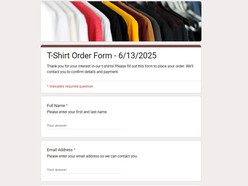
Streamline event & merchandise sales with free Google Forms templates. Customize order forms for apparel, tickets, & more. Easy setup, efficient collection.
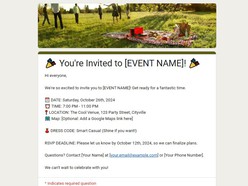
Streamline event planning with free Google Forms templates for RSVPs, guest lists, and sign-ups. Collect responses, track attendees, and manage details easily.
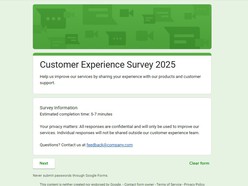
Free professional survey and feedback Google Forms templates. Ready-to-use customer satisfaction, employee feedback, and research forms. Download instantly.
Event planning templates are professionally structured documents created to help individuals and teams organize, schedule, and manage events efficiently. These templates come in the form of Google Docs, Sheets, and Forms, offering a simple and collaborative solution for both personal and professional events — from weddings and birthdays to corporate conferences and fundraisers.
Each template is designed with specific goals: reduce manual work, avoid planning errors, track details in real time, and provide a clear overview for better decision-making.
Time-Saving: Pre-filled sections and checklists minimize setup time.
Error Reduction: Structured fields prevent missed tasks and duplications.
Real-Time Collaboration: Shareable and editable across teams instantly.
Automation-Friendly: Google Forms can trigger automatic emails or sync with Google Calendar.
Mobile Access: All templates are accessible and editable on any device.
Event RSVP Form (Google Forms)
Collect attendance, meal preferences, guest names, and plus-ones effortlessly.
Example: A wedding RSVP form automatically updates a guest list spreadsheet.
Event Budget Tracker (Google Sheets)
Monitor spending, allocate budgets by category, and auto-sum totals.
Example: A corporate conference planner keeps track of venue, catering, speaker fees, and marketing costs in one sheet.
Event Timeline Template (Google Docs)
Lay out every phase — pre-event, during event, and post-event — in an easy-to-read format.
Example: A fundraising gala includes deadlines for venue booking, sponsor outreach, and press releases.
Vendor Contact Log (Google Sheets)
Maintain a centralized list of vendors, contact info, prices, and status.
Example: A party planner uses it to track quotes, booking confirmations, and deposits paid.
Volunteer or Staff Sign-Up Form (Google Forms)
Assign roles, collect availability, and build shift schedules automatically.
Example: A nonprofit uses this to assign greeters, ticketing staff, and cleanup teams.
Clear Sections: Each template separates tasks or input fields logically — budget, logistics, guest list, communication.
Pre-Defined Formulas or Logic: For Google Sheets, built-in formulas calculate totals, variances, and alerts.
Editable Headings and Instructions: Tailored to the specific event type, but flexible for custom needs.
Integrated Checklists: Task lists you can check off digitally, keeping track of completion status.
Automation Hooks: Fields in Forms that can connect to Sheets or email alerts using simple add-ons like Google Apps Script or third-party tools like Zapier.
Start With a Master Copy: Always duplicate your templates before customizing.
Use Conditional Formatting: Highlight overdue tasks or over-budget categories automatically.
Leverage Google Calendar Integration: Set up time-sensitive tasks directly from Sheets or Forms.
Collaborate with Permissions: Assign “view only” or “comment” access for clients or vendors when needed.
Archive After Events: Rename and save templates post-event for reference or reporting.