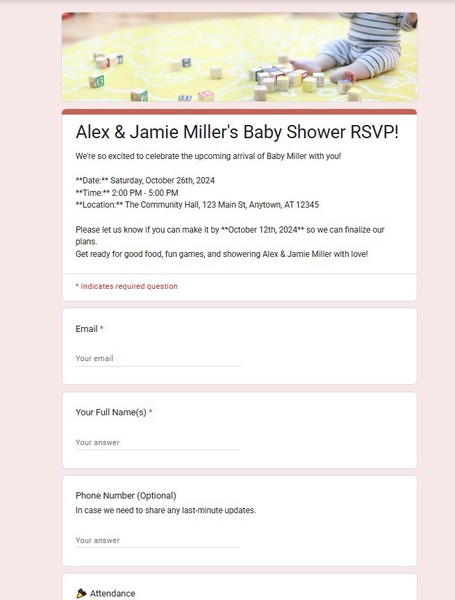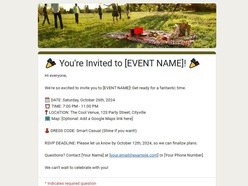This Google Forms template provides a structured and efficient solution for managing baby shower invitations and guest responses. It is designed to gather all essential information from invitees in a clear, organized manner.
Features:
- Comprehensive guest detail collection (name, contact).
- Clear attendance confirmation (Yes/No).
- Accommodation for plus-ones or guest counts.
- Dedicated fields for dietary restrictions and allergies.
- Optional section for guests to leave well wishes.
- Space to include gift registry information and links.
- Questions about children attending (if applicable).
- Optional song request field for a personalized touch.
Who is this template for?
This template is ideal for expecting parents, friends, or family members organizing a baby shower who require an easy-to-use digital system for tracking RSVPs.
When to use this template:
Use this form when planning any baby shower event where an online RSVP method is preferred. It helps centralize guest information, dietary needs, and other important details, simplifying event coordination and ensuring hosts are well-prepared.
Format: Google Forms
How To Use This Template
Accessing and personalizing this Baby Shower RSVP Google Form is straightforward. Follow these steps to prepare it for your event:
Create Your Copy:
Click the "Use template" button, typically located in the top right corner of the template page.
You will be prompted to sign in to your Google account if you are not already. A Google account is necessary to copy and edit the form.
A new, editable version of the form will be automatically created and saved to your Google Drive.
Customize the Content:
Essential Details: Carefully review and replace all placeholder information. This includes [Parent(s)-to-be Names], [Baby Last Name], specific event Date, Time, Location, and the RSVP By Date.
Registry Links: Update the sample registry URLs with your actual links in the "Gift Information" section. Modify or remove the [Group Gift Item] details as needed.
Host Information: Ensure the [Host Name] and [Host Contact] details in the confirmation message are accurate.
Questions: Adapt the existing questions to suit your specific needs. You can edit question text, add new questions, reorder items, or delete any that are not relevant to your shower. For example, if it's an adults-only event, you might remove the "Bringing Little Ones?" question.
Required Fields: Decide which questions are mandatory. The template has defaults, but you can adjust these by toggling the "Required" switch for each question in the form editor.
Adjust Form Settings & Appearance:
Theme: Click the palette icon (Customize Theme) in the Google Forms editor. You can upload a custom header image, choose theme colors, and select font styles to match your baby shower's theme.
Confirmation Message: Review and edit the message that respondents see after submitting the form. Ensure it conveys appreciation and necessary next steps or reminders.
Response Collection: By default, the form is set to collect email addresses. You can adjust this and other settings (like allowing response edits) under the "Settings" tab in the Google Forms editor.
Test and Share:
Test Thoroughly: Before sending the form to your guests, fill it out yourself or have a friend test it. This helps catch any errors or unclear questions. Check that responses are being recorded correctly in the "Responses" tab.
Share the Link: Once satisfied, click the "Send" button in the Google Forms editor. You can share the form via email, by copying the direct link, or by embedding it. Use the "Published URL" or the short link provided.
Important Considerations:
Clarity is Key: Ensure all instructions and questions are easy for your guests to understand.
RSVP Deadline: Clearly communicate the RSVP deadline on the invitation and within the form description. This is crucial for accurate headcount and planning.
Avoid Over-Collection: Only ask for information you truly need. A shorter, simpler form often yields better response rates.
Accessibility: While Google Forms are generally accessible, be mindful if you heavily customize colors, ensuring sufficient contrast for readability.
By following these guidelines, you can effectively use this template to create a polished and functional RSVP system for a memorable baby shower. This approach not only saves time but also presents a modern and organized way to manage your guest list — leading to a more streamlined planning process.