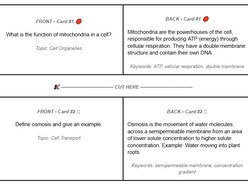Flashcard templates streamline the creation of effective study materials by providing pre-formatted layouts that optimize learning and retention. These digital templates eliminate the time-consuming process of designing individual cards while ensuring consistent formatting across your entire study deck.
Benefits of Using Flashcard Templates
Templates accelerate study preparation by offering ready-made structures that you simply customize with your content. The organized format helps maintain focus on learning material rather than formatting decisions. Print-ready designs ensure cards cut and fold properly, creating professional study tools that enhance memorization through active recall practice.
Students benefit from structured layouts that accommodate various subjects, from vocabulary building to complex concept explanations. The visual consistency helps establish effective study routines while color coding systems allow prioritization of challenging material.
Key Elements of an Effective Flashcard Template
Clear Question-Answer Structure: Well-defined sections separate questions from answers, preventing accidental revelation during self-testing. The layout should accommodate both brief facts and detailed explanations.
Print Optimization: Proper margins, cut lines, and fold indicators ensure cards produce correctly when printed. Two-column designs maximize paper efficiency while maintaining readability.
Categorization System: Topic labels and difficulty indicators help organize large study sets. This structure enables targeted review sessions focusing on specific subjects or challenge levels.
Consistent Formatting: Uniform fonts, spacing, and sizing create professional appearance while reducing visual distractions during study sessions. Template consistency allows focus on content absorption rather than design elements.
Flexible Content Areas: Adaptable spaces accommodate various question types, from single-word answers to multi-sentence explanations. This versatility supports different learning objectives and subject requirements.
Effective flashcard templates transform raw study material into organized, portable learning tools that support long-term retention through systematic review and active engagement with content.