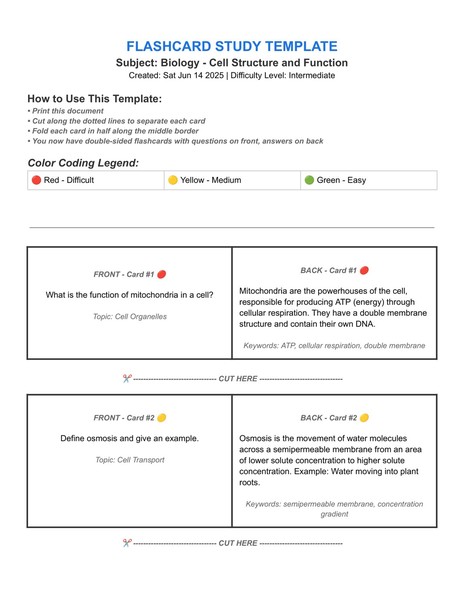This flashcard template provides a structured format for creating effective study materials in Google Docs. The template features a two-column layout where each card displays the question on the left and answer on the right, allowing users to fold printed cards for traditional flashcard studying.
Features:
- Print-optimized two-column design
- Clear cut lines for easy separation
- Difficulty color coding system
- Sample biology content included
- Professional formatting with consistent styling
- Topic categorization and keyword fields
Who is this template for: Students preparing for exams, teachers creating classroom materials, professionals studying for certifications, language learners building vocabulary, and anyone who needs organized study cards for memorization and review purposes.
Format: Google Docs
How To Use
Access the template by clicking the "Use template" button in the top right corner. A Google account is required to create your copy. Once opened, replace the sample biology content with your study material while maintaining the existing format structure.
Focus on writing clear, concise questions that test specific knowledge points. Keep answers detailed enough to provide complete information but brief enough to fit the card format. Use the difficulty color coding system consistently throughout your deck to prioritize study time effectively.
When customizing content, preserve the table structure and formatting to ensure proper printing alignment. Test print one page first to verify the fold line matches your paper size. For best results, use standard printer paper and cut along the provided guidelines before folding each card in half.
Organize cards by topic using the categorization fields, and add relevant keywords to help with quick reference during review sessions. The template accommodates various subjects beyond the included biology examples.