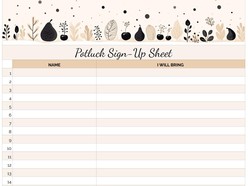How to Organize a Potluck with Google Docs Sign-Up Planner Templates
Whether you're planning a casual office lunch, a festive holiday gathering, or a community celebration, potlucks are a fun and inclusive way to bring people together. But without clear organization, they can quickly turn into a chaotic mix of duplicate dishes — or worse, missing essentials.
Editable Potluck Sign-Up Planner templates in Google Docs offer an easy, collaborative way to coordinate who’s bringing what — so every guest knows exactly how they can contribute, and your event runs smoothly from the first appetizer to the final dessert.
1. Start with a Ready-to-Use Sign-Up Template
Why it matters:
Without structure, you might end up with five pasta salads and no utensils. A clear sign-up sheet helps balance the menu and ensures all needs are covered.
How to use a Google Docs potluck planner:
Choose a template that includes the key categories:
Guest name
Dish type (appetizer, main, side, dessert, drinks)
Description of the item
Dietary notes (gluten-free, vegan, nut-free, etc.)
Quantity or serving size
All of this is editable in Google Docs — simply copy the template, share the link, and allow guests to fill in their selections in real time.
2. Categorize Items for a Balanced Spread
Why it matters:
You want variety at your potluck — not just a table full of desserts (though tempting!).
How to structure your template:
Set up category sections like:
Starters & Snacks
Main Dishes
Sides & Salads
Breads
Desserts
Beverages
Supplies (plates, cups, cutlery, napkins)
This makes it easy for guests to scan what’s still needed and fill in accordingly. You can even add a “Suggested Items” list to inspire ideas or fill gaps.
3. Personalize the Design to Match Your Theme
Why it matters:
Whether it’s a Thanksgiving feast, summer BBQ, baby shower, or Friendsgiving, a little design goes a long way in setting the mood.
How to customize in Google Docs:
Choose from templates with a variety of visual themes — from cozy fall colors to playful icons, modern minimalism, or festive illustrations. You can:
Change colors to match your event palette
Add a custom header with the event name and date
Include reminders or RSVP notes at the top of the page
It’s simple to make your planner feel fun, polished, and totally on-theme.
4. Collaborate in Real Time
Why it matters:
People often sign up at different times, and you want everyone to see the latest version.
Why Google Docs is ideal:
Just share the link with edit access — guests can update their items instantly. No more emailing spreadsheets back and forth or juggling outdated lists. You can even monitor who’s bringing what in real time and make adjustments as needed.
5. Print or Share Digitally — It’s Up to You
Why it matters:
Some potlucks are digital-friendly (like office events), while others may need printed versions for physical bulletin boards or communal spaces.
How to distribute your final sign-up sheet:
Digital: Share the live Google Docs link via email, group chat, or event page
Print: Download as a PDF or Word file and post it in a common area
Offline use: Enable offline mode in Google Docs to access the list without internet
Either way, everyone stays informed and involved.
Why Use a Google Docs Potluck Sign-Up Template?
Simple & Accessible: Anyone with the link can access and edit — no sign-up or special tools required
Customizable Designs: Match your template to the occasion with a variety of fun, festive layouts
Real-Time Updates: Keep everyone on the same page as sign-ups happen
Clear Organization: Avoid duplicates, cover all categories, and ensure nothing is forgotten
Plan a Potluck That’s Effortless and Enjoyable
Potlucks should be about good food, good company, and good vibes — not logistical stress. With Google Docs sign-up planner templates, organizing your event becomes a breeze. Whether you're feeding ten people or a hundred, these templates help you create a well-rounded, well-organized, and well-loved experience for everyone.
How to Download and Use the Templates
Follow these steps to access and customize a Google Docs template efficiently:
- Browse Available Templates
Review the curated collection and identify a format that aligns with your event style and scheduling needs. - View Template Details
Select a template to open its dedicated detail page, where layout structure and key features are outlined. - Download the Template
Click the Download Template button to open the document directly in Google Docs. - Start Editing in Google Docs
In the opened document, select Use Template (top-right corner) to generate an editable copy. - Sign In to Google
Make sure you are signed into a Google account — this is required to save, personalize, and begin editing the template.
Once saved, the template becomes a fully customizable document — ready for editing, printing, or digital sharing with minimal setup.