
Free Google Docs Resume Templates for All Careers

Business and Finance
Free Google Docs resume templates for finance, accounting, investment, and business roles. Easy to edit and structured for results-focused applications.

Education: Academic | Teacher
Free resume templates for teachers, tutors, and academic professionals. Use Google Docs to create structured, job-ready resumes for education careers.

Engineering
Build a professional engineering resume with Google Docs. Free templates designed for civil, mechanical, software, and electrical engineers. Easy to edit.

Information Technology (IT)
Download free Google Docs resume templates for IT professionals, developers, and tech roles. Structured layouts that showcase skills, tools, and experience clearly.

No Experience
Build your first resume in Google Docs with templates made for students, recent graduates, and first-time job seekers. Clear, editable formats to showcase skills.

Photographer and Designer
Creative resume templates for photographers and designers. Download editable Google Docs formats to showcase your visual skills, tools, and client experience clearly.
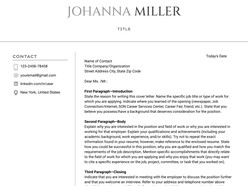
Professional Cover letter and Reference
Professional cover letter and reference sheet templates in Google Docs. Customize to fit any industry and present your application materials with clarity and consistency.

Sales and Marketing
Download editable resume templates for sales and marketing professionals. Built for Google Docs to help highlight achievements, tools, and campaign success clearly.
How to Build a Resume from Scratch in Google Docs
Modern resumes are scanned by hiring software, skimmed by recruiters in seconds, and compared against hundreds of others — often before anyone reads your name. Starting with a blank page wastes time and risks formatting mistakes that undermine your first impression.
This guide walks you through building a professional resume from the ground up using Google Docs — even if you've never written one before. Whether you're switching careers or applying for your first job, these steps will help you focus on content, structure, and clarity.
1. Begin with a Clear, Organized Layout
Why it matters: Poor formatting is one of the top reasons resumes get rejected — even if the experience is solid.
What to do:
Start with a layout that places essential sections exactly where employers expect them. This includes:
Contact Info
Summary or Objective
Work Experience
Skills
Education
Optional: Certifications, Languages, or Projects
Using a structured Google Docs format ensures everything is aligned and easy to scan — no design skills required.
2. Focus on Content That Shows Impact
Why it matters: Job titles alone don't show your value — results do.
What to do:
Write bullet points that start with action verbs and end with measurable outcomes.
❌ "Responsible for customer service."
✅ "Resolved 30+ weekly customer issues, improving satisfaction ratings by 18% in six months."
Google Docs lets you focus on drafting these results without being distracted by layout decisions.
3. Avoid Overcomplication — Stick to Essentials
Why it matters: Many resumes try to say too much and lose clarity. Overcrowded pages don’t get read.
What to do:
Use one column. Avoid graphics, headshots, or decorative fonts unless required by your industry (like design or media). A clean, text-based resume is easier to read and ATS-friendly (Applicant Tracking System).
4. Edit Collaboratively and Get Feedback
Why it matters: A second pair of eyes often spots what you can’t — typos, vague phrasing, or missed strengths.
What to do:
Use Google Docs' sharing features to get real-time comments from mentors, friends, or peers. They can suggest improvements directly in the document — no email chains, no file version issues.
5. Customize for Each Role
Why it matters: Recruiters look for relevance. A general resume feels disconnected — a tailored one shows alignment.
What to do:
Duplicate your base resume and tweak it for each job. Adjust keywords, reorder bullet points, and emphasize experience most relevant to that role. Since everything lives in Docs, cloning and adjusting is fast.
6. Access and Update It Anywhere
Why it matters: Opportunities move fast — and resumes need to keep up.
What to do:
With cloud access, you can update your resume from a laptop, phone, or tablet. Whether you’re prepping for an interview or applying on short notice, your latest version is always ready.
Bonus: Enable offline mode if you’re in a low-connectivity area.
7. Use Templates as a Time-Saving Foundation
Why it matters: Designing a resume from scratch often leads to formatting errors that distract from your content.
What to do:
Start with a clean, pre-structured template in Google Docs. It handles spacing, font hierarchy, and section layout—so you can focus entirely on the words. Choose one that aligns with your profession or industry.
Why Google Docs Is an Ideal Resume Platform
No Software Required
Write, format, and share resumes entirely in the cloud. No downloads. No subscriptions.Mobile-Ready Editing
Make fast updates from your phone, tablet, or Chromebook anytime.Real-Time Collaboration
Work with advisors, career coaches, or friends without version control issues.Structured, Professional Formatting
Templates keep everything aligned and visually clean — critical when hiring managers only spend 6–8 seconds scanning.
Final Thought: A Resume Should Tell a Clear, Focused Story
Your resume isn’t just a document — it’s a strategic communication tool. With the right structure, language, and clarity, it shows how your experience connects directly to the role you want.
Google Docs gives you a workspace where your ideas, skills, and achievements can come together — no friction, no software learning curve, no delays.


