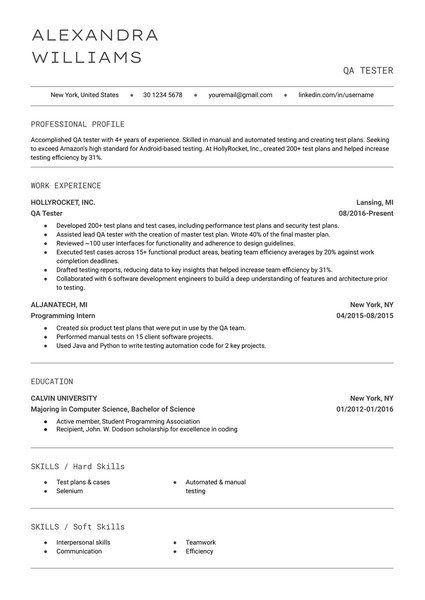This minimalist QA tester resume template is structured for professionals in software quality assurance, test automation, and product validation. Built with a single-column format and logical visual flow, it allows candidates to present testing experience, toolsets, certifications, and issue-tracking metrics in a concise and readable way.
Designed for full ATS compatibility, this layout emphasizes clarity of role-specific tasks such as writing test cases, identifying bugs, reporting QA metrics, and managing defect workflows in tools like Jira, Selenium, or Postman. Its clean structure ensures hiring teams can quickly identify relevant test coverage, environments, and automation scope.
Template Features
Single-column structure with modern, legible sans-serif fonts
Sections include: Professional Summary, QA Experience, Certifications, Technical Tools, and Education
Bullet points highlight manual/automated testing, regression cycles, cross-browser testing, and quality benchmarks
100% ATS-friendly: no design blocks, graphics, or table-based formatting
Google Docs format – instantly editable without layout shifts
Optimized whitespace and consistent margins for on-screen and print clarity
Format: Google Docs
Contributed by: Samantha Reed