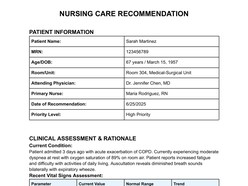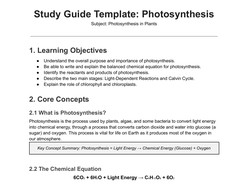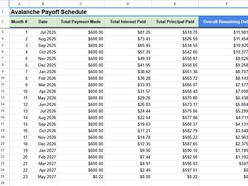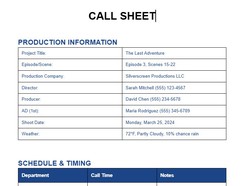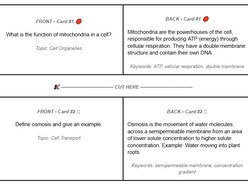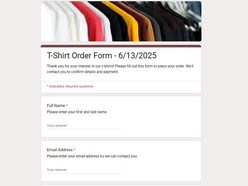Setting goals is essential, but setting effective goals requires strategy. The SMART framework — Specific, Measurable, Achievable, Relevant, and Time-bound — is a time-tested model that enhances clarity, motivation, and results. This guide offers a refined, research-backed breakdown of the SMART methodology, including an improved Google Docs template, scientifically grounded tips, and realistic examples for business, academic, personal, and professional domains.
Inside the article
- 1. Understanding the SMART Framework
- 2. Why SMART Goals Work: Psychological Foundations
- 3. How to Use the Google Docs SMART Goal Template
- 4. Best Practices for SMART Goals (Based on Science)
- 5. SMART Goal Examples (Improved)
- 6. Common Pitfalls and How to Avoid Them
- 7. Integrating SMART Goals Into a Broader Workflow
1. Understanding the SMART Framework
Each component of the SMART framework contributes to effective goal formulation:
Specific: Goals must be clearly defined. Instead of “improve marketing,” use “launch 3 email campaigns targeting cold leads in Q2.”
Measurable: Identify metrics. For example, “increase engagement by 25% on LinkedIn within 30 days.”
Achievable: Ensure goals are within your capability and resource constraints.
Relevant: Align goals with broader objectives. A goal to “optimize LinkedIn presence” is relevant if your sales funnel depends on B2B leads.
Time-bound: Deadlines drive focus and accountability. Open-ended timelines reduce urgency.
2. Why SMART Goals Work: Psychological Foundations
Goal-setting theory (Locke & Latham, 2002) provides the foundation for the SMART method. Specific and challenging goals increase performance more than vague or easy ones. Dopaminergic responses — those “reward feelings” that keep us motivated — are triggered by progress tracking and anticipated success (Aarts, Custers, & Veltkamp, 2008).
Proximity matters: Neurological studies (e.g., Hershfield et al., 2011) show we perceive our future selves as strangers, making distant goals less motivating.
Microgoals drive action: Sub-goals create manageable chunks that encourage action and reduce cognitive overload.
3. How to Use the Google Docs SMART Goal Template
This template is divided into two key sections:
A. Goal Definition Table
A structured table prompts users to articulate each SMART criterion for one or multiple goals.
B. Goal Roadmap Tracker
This visual timeline lets users break their goal into milestone checkpoints. It's optimized for printing and digital use, making it ideal for teams or individuals.
4. Best Practices for SMART Goals (Based on Science)
A. Use 90-Day Cycles
Shorter time horizons improve motivation. A 90-day frame balances ambition with immediacy. It's also a common business cadence.
B. Track Micro-Milestones Visually
Visual feedback enhances dopamine release. The Goal Roadmap lets you literally “see” progress. Add a sticker or emoji every time a step is completed.
C. Break Big Goals into Small, Atomic Tasks
If your goal is “publish a book,” start with “draft 300 words daily.” This avoids decision fatigue and improves execution fidelity.
5. SMART Goal Examples (Improved)
BUSINESS
Goal: Improve Q2 profitability
Specific: Cut software spending by 15% and increase upsell conversion by targeting top-tier clients.
Measurable: Track monthly gross margin growth.
Achievable: Based on prior Q1 optimization (10%), aim for an incremental 5% in Q2.
Relevant: Supports broader financial efficiency initiative.
Time-bound: By June 30th.
OPERATIONS
Goal: Reduce client onboarding time
Specific: Automate 3 manual steps in the onboarding pipeline.
Measurable: Lower average onboarding time from 10 days to 4.
Achievable: Task force has full access to current process documentation.
Relevant: Enhances customer experience and retention.
Time-bound: Complete by May 15.
STUDENT / ACADEMIC
Goal: Raise GPA to 3.8 for the semester
Specific: Target A grades in Statistics and Econ 204.
Measurable: Track weekly study hours (12 per course minimum).
Achievable: Prior semester GPA was 3.5 with 10 hrs/week effort.
Relevant: Needed for scholarship eligibility.
Time-bound: Final grades posted by June 1.
PERSONAL DEVELOPMENT
Goal: Learn to cook 10 new recipes
Specific: One new dish each week, alternating cuisines.
Measurable: Track completion in a digital cooking journal.
Achievable: Allocate 2 hrs/week and shop every Sunday.
Relevant: Improve health and reduce takeout.
Time-bound: Complete in 10 weeks.
6. Common Pitfalls and How to Avoid Them
| Pitfall | Fix |
|---|---|
| Vague verbs (e.g., “improve,” “do better”) | Replace with action verbs: “launch,” “increase,” “reduce” |
| Ignoring achievability | Validate with data or experience — don’t guess |
| Setting goals without relevance | Ask “Does this align with my bigger picture?” |
| No metrics defined | Use quantifiable KPIs whenever possible |
| Missing deadlines | Add calendar reminders and check-ins |
7. Integrating SMART Goals Into a Broader Workflow
Sync with Task Managers
After writing your SMART goals in Google Docs, sync them with a tool like Todoist, ClickUp, or Notion. This creates execution momentum.
Weekly Reviews
Schedule a 20-minute Friday review. Ask:
What did I complete?
Where am I stuck?
What’s next?
Templates as a Team Tool
Have every team member complete the SMART template before a major initiative. Use it during kickoff meetings to unify vision and accountability.
SMART goals are more than just a planning gimmick. They are grounded in psychology, driven by behavior science, and elevated by thoughtful design. When used correctly — especially with structured tools like the free Google Docs template — they can drive real transformation in your business, academics, or personal life.