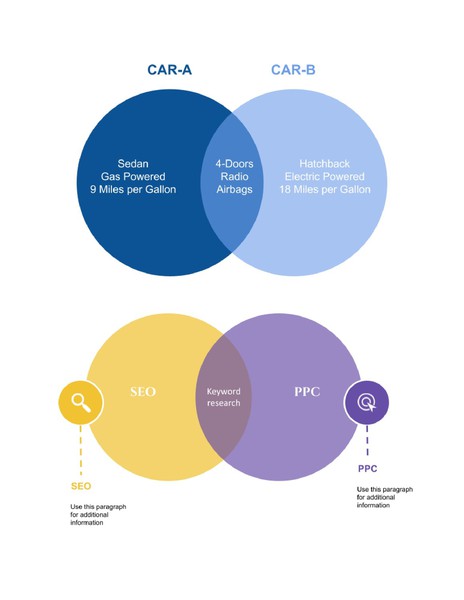How to Use a Venn Diagram Template in Google Docs
Using a Venn diagram template in Google Docs is a simple, efficient way to incorporate structured visual comparisons into your work — no design software or manual formatting required. Once opened, the template can be customized, duplicated, or embedded into any document with ease.
Follow these steps:
1. Open the Template in Google Docs
Click on the template link. The Venn diagram will open in Google Docs or Google Drawings, depending on how it's formatted.
If it opens as a Google Drawing, it will appear in a pop-up canvas.
If embedded within a Google Docs document, it will be editable directly in-place.
2. Copy the Diagram
To use the diagram in your own file:
Click on the diagram once to select it.
Use
Ctrl+C(orCmd+Con Mac) to copy.
If it's in Drawing format, you can also open it with “Edit” → “Web clipboard” to preserve structure when pasting into Docs or Slides.
3. Paste into Your Own Document
Open your own Google Docs file or create a new one. Then:
Place your cursor where the diagram should appear.
Press
Ctrl+V(orCmd+V) to paste.
The diagram remains fully editable — you can double-click to open the drawing canvas and modify the circles, text labels, colors, or font styles as needed.
4. Customize Content
Replace placeholder text with your comparison elements. You can:
Add or remove sets (circles)
Adjust overlaps for clarity
Recolor sections to match your document style
Resize to fit margins or layout needs
Edits are saved automatically in your Google Drive, allowing for version control and collaboration with others.
5. Reuse and Share Across Projects
Once customized, your diagram can be reused in reports, essays, lesson plans, or presentations. Simply copy and paste into Google Slides, Google Sheets (as image), or export as PDF for print.
This seamless copy-paste method saves time while maintaining visual consistency, especially when working across multiple documents or collaborating with peers or students.
How to Build and Use Venn Diagrams for Structured Comparison and Critical Thinking
Venn diagrams are more than just overlapping circles — they are analytical tools that help clarify relationships, organize knowledge, and support evidence-based reasoning. Whether used in academic writing, problem-solving, or team ideation, a well-structured Venn diagram enables faster understanding of complex similarities and differences.
This guide explains how to construct and apply Venn diagrams from first principles, using Google Docs, even without prior experience in diagramming tools.
1. Clarify the Objective of the Comparison
Before drawing circles, identify what is being compared and why. The value of a Venn diagram lies in its ability to expose both common ground and divergence. In a literature class, this might mean comparing themes in two novels; in business, differentiating between customer segments.
Purpose shapes structure. A diagram comparing three ideas calls for more complexity — and tighter spatial organization — than a simple two-set analysis.
2. Determine the Number of Sets and Scope of Elements
2-Circle Diagrams: Ideal for binary comparisons (e.g., pros vs cons, apples vs oranges)
3-Circle Diagrams: Suitable for more nuanced overlaps (e.g., marketing, product, and engineering priorities)
Extended Diagrams: Can go beyond three sets, but clarity declines unless carefully controlled
List the key elements or characteristics associated with each set before adding them visually. This pre-structuring step is critical for clarity and accuracy.
3. Design the Diagram Using Google Docs Tools
In Google Docs, use Insert → Drawing or Insert → Diagram → Venn to begin.
Draw proportionate, overlapping circles
Add text labels for each category at the top or inside each circle
Use neutral fonts and clean spacing for professional readability
Maintain symmetry where possible. Use color sparingly — for example, muted tones for each set and a neutral tone for the overlap — to support visual hierarchy without distraction.
4. Input Elements with Clear Logic and Categorization
Place shared traits or ideas in the intersecting areas. Unshared characteristics remain in the non-overlapping portions. Each inclusion should be intentional and evidence-based.
Avoid overloading text into each section — clarity declines when the diagram becomes crowded. If necessary, supplement with a caption or legend outside the diagram.
5. Apply Venn Diagrams in Communication and Decision-Making
Venn diagrams are highly versatile across disciplines:
In Education: To teach compare-and-contrast writing structures
In Science: To illustrate taxonomic or trait-based groupings
In Business: To visualize overlaps in roles, responsibilities, or market offerings
In UX/UI: To balance user needs, technical feasibility, and business goals
The visual format promotes cognitive processing, encouraging deeper insight and structured discourse.
Why Google Docs Is an Effective Platform for Diagram Design
Built-in diagramming and drawing tools without third-party software
Real-time collaboration for group analysis or classroom discussions
Cloud-based editing for consistent access and version control
Easy export to slides, documents, or print-ready formats
A Venn diagram is more than a visual — it’s a framework for synthesis. Whether used in critical essays, strategy sessions, or research synthesis, its utility lies in its simplicity and logic. Building one in Google Docs gives users immediate flexibility to map, refine, and communicate complex comparisons with precision.