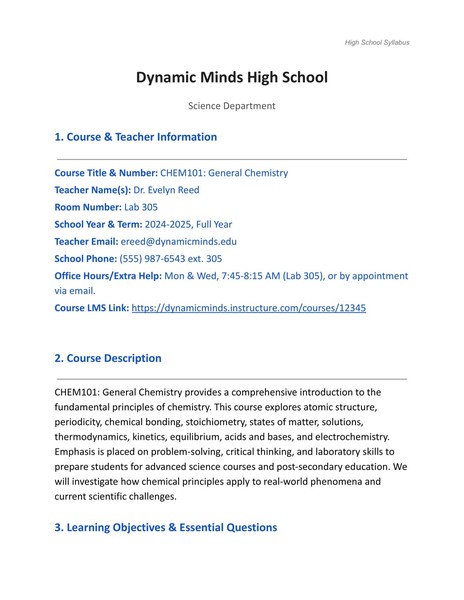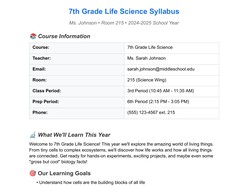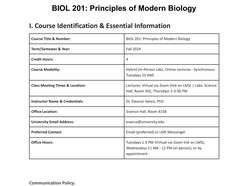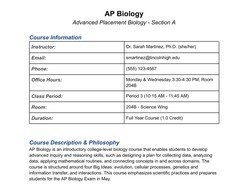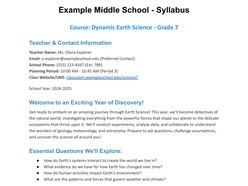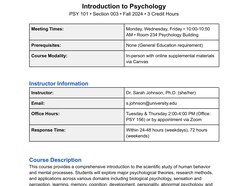A well-structured syllabus sets clear expectations, communicates policies effectively, and establishes the foundation for successful learning. This free High School Syllabus Template for Google Docs provides everything needed to create a comprehensive course outline that meets modern educational standards and administrative requirements.
Whether you teach AP courses, core subjects, or electives, this template includes all essential sections required by school districts and accreditation bodies. Use it to outline learning objectives, establish grading policies, communicate course expectations, and provide students and parents with a clear roadmap for academic success.
What's Included:
- Complete Course Information Section (instructor details, contact info, office hours)
- Detailed Learning Objectives with essential questions and skill development goals
- Materials & Resources List with textbook information and technology requirements
- Professional Grading Structure with percentage breakdowns and assessment categories
- Comprehensive Policy Sections (attendance, late work, academic integrity)
- Unit-by-Unit Curriculum Overview with timelines and major assessments
- Student Support Resources and communication protocols
- Modern Additions (digital citizenship, technology policies, flexibility statements)
- Parent/Student Acknowledgment Form with signature fields
Format: Google Docs
How To Use This Free Syllabus Template
Step 1: Access the Template
Getting started with the template in Google Docs takes just a few clicks:
- Click the Download Template button to open the document in Google Docs.
- Select the Use Template button in the top-right corner of the page.
- Sign into your Google account to save and begin editing the file.
Once saved, the template becomes fully editable — ready for customization, printing, and sharing with students and administrators.
Step 2: Customize Course Information
Replace the sample AP Biology content with your specific course details:
- Your name, credentials, contact information, and office hours
- Course title, section number, meeting times, and location
- Required textbooks, materials, and technology needs
- Specific learning objectives aligned with your curriculum standards
Step 3: Adjust Grading and Assessment Structure
Modify the grading breakdown to match your teaching approach:
- Update assessment categories and percentage weights
- Add or remove assignment types based on your course requirements
- Customize the grading scale to align with school policies
- Include specific information about major projects and exams
Step 4: Tailor Policies and Expectations
Adapt the policy sections to reflect your classroom management style:
- Adjust attendance and participation requirements
- Modify late work policies to match school guidelines
- Customize technology and digital citizenship expectations
- Update communication protocols for your preferred methods
Step 5: Complete the Curriculum Overview
Fill in your specific unit structure and timeline:
- Replace sample biology units with your subject content
- Update duration and pacing based on your school calendar
- Add specific assignments, projects, and assessment dates
- Include any field trips, guest speakers, or special activities
Step 6: Finalize and Distribute
Once customized, your syllabus is ready for multiple uses:
- Print copies for first-day distribution
- Share digitally through your school's learning management system
- Email to parents and administrators as needed
- Update throughout the year as policies or schedules change