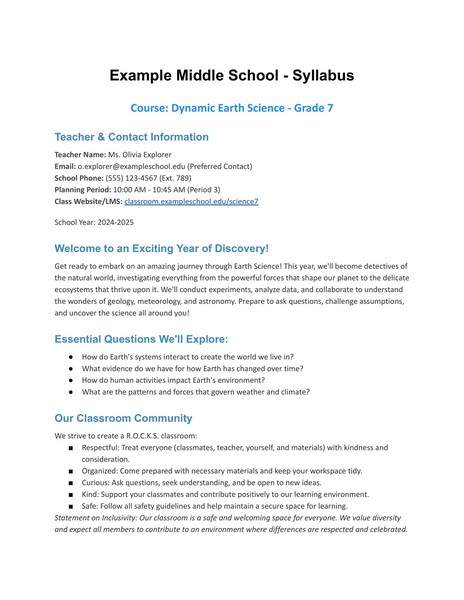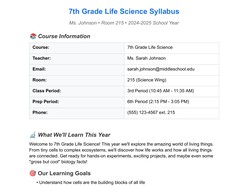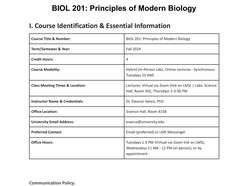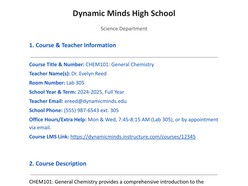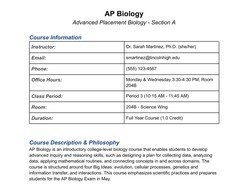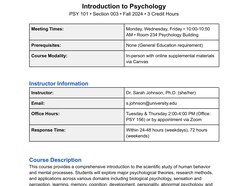Create a Clear Middle School Syllabus, Fast — Free Google Docs Template
Quickly establish classroom expectations with this Modern Middle School Syllabus Template for Google Docs. Designed specifically for educators of Grades 6-8, it provides a professional, engaging, and comprehensive framework to save you valuable prep time. Clearly communicate course details, rules, and grading policies to students and parents from day one.
Key Features & Sections:
- Core Course Info: Course Title, Grade, Teacher Name & Full Contact Details (LMS link ready).
- Engaging Introduction: Space for a course "hook" and essential questions.
- Classroom Community: Rules/Norms, Inclusivity Statement, Consequences & Positive Reinforcement.
- Learning Logistics: Major Units, Required Supplies, Clear Grading Policy (table format), Late Work & Absence Policies.
- Digital Classroom Ready: Technology Use & Digital Citizenship sections.
- Academic Integrity: Straightforward expectations.
- Support & Communication: "How to Get Help" & Parent/Guardian Info.
- Acknowledgment: Signature section for students and parents.
- Modern Design: Readable fonts, clear headings, and organized layout for easy understanding.
Format: Google Docs
Contributed by: Samantha Reed