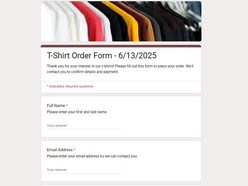Efficiently managing orders for event merchandise, tickets, or custom apparel is crucial for success. This collection of Google Forms templates provides ready-to-use solutions designed to simplify the order-taking process. Whether you're organizing a conference, a team fundraiser, a school event, or selling branded merchandise, these forms help you gather essential information accurately and systematically.
Benefits of Using Google Forms for Event & Merchandise Orders
Cost-Effective: Google Forms is a free tool, eliminating the need for expensive order management software, especially for smaller events or businesses.
Ease of Use: Creating and customizing forms is intuitive. Respondents can easily fill them out on any device without needing special software.
Centralized Data Collection: All order submissions are automatically collected in a Google Sheet, making it simple to track, sort, and manage orders in one place.
Customization: Tailor each template with your specific event branding, product details, pricing (for informational purposes), and questions.
Accessibility: Share your form via a simple link, embed it on a website, or send it directly through email.
Tips for Maximizing Your Order Form's Effectiveness
Clear Instructions: Provide concise instructions at the beginning of the form and for any complex questions. Explain how payment will be handled (since Google Forms itself doesn't process payments).
Example: "Thank you for your order! Please complete the details below. Payment will be processed via an invoice sent to your email after submission."
Visuals (Where Possible): While Google Forms has limitations, use the header image feature to include your event logo or a product image to make the form more engaging. Describe items clearly if images aren't directly in the questions.
Logical Flow: Organize your form into sections (using page breaks) for a better user experience — for instance, contact details first, then item selection, then delivery/pickup preferences.
Mobile-Friendly Design: Keep questions straightforward and avoid overly complex grid questions that might be difficult to navigate on smaller screens. Google Forms are generally responsive, but simplicity helps.
Test Before Launching: Always fill out the form yourself from a user's perspective to catch any errors, confusing wording, or missing options before sending it out.
Confirmation Message: Customize the confirmation message to provide clear next steps, estimated processing times, or contact information for queries.
Example: "Your order request has been received! We'll be in touch within 48 hours to confirm details and provide a payment link. For questions, contact [email/phone]."
Key Elements of an Effective Event & Merchandise Order Form
Clear Product/Service Description: Ensure each item (e.g., t-shirt design, ticket type, merchandise item) is clearly named and described. Include relevant options like size, color, or variant.
Contact Information Fields: Essential fields like Full Name, Email Address, and optionally Phone Number are crucial for communication and order fulfillment.
Quantity Selection: A straightforward way for users to specify how many of each item they want. This can be a number input, a dropdown, or a grid.
Pricing Information (Static): While Google Forms doesn't calculate totals dynamically, providing clear unit prices for each item or package helps users understand potential costs.
Example: "Classic T-Shirt: $20.00 each", "VIP Ticket: $75.00"
Delivery/Pickup Options: If applicable, allow users to choose how they will receive their order (e.g., shipping, local pickup at the event).
Customization/Special Request Field: A paragraph text field for any specific notes, personalization details (like names for custom apparel), or special instructions.
Terms & Conditions / Agreement: A simple checkbox for users to acknowledge they understand the order process, refund policy (if any), or other important terms.
By incorporating these elements and tips, your Google Forms can become powerful tools for managing event and merchandise orders smoothly and professionally.