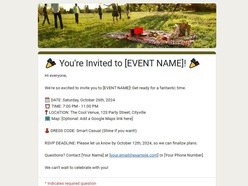Efficiently Manage Your Event Attendees with RSVP & Guest Management Forms
Organizing any event, from intimate gatherings to larger functions, hinges on accurately tracking guest attendance and preferences. Google Forms templates designed for RSVP and guest management provide a powerful, straightforward solution to automate and simplify this crucial process. These digital tools replace cumbersome manual methods, offering a centralized way to collect responses, manage details, and communicate effectively with your attendees.
Benefits of Using RSVP & Guest Management Google Forms Templates:
Centralized Response Collection: All RSVPs are automatically compiled into a single Google Sheet, eliminating the need to manually track replies from emails, texts, or calls. This provides an instant overview of your guest list.
Real-Time Updates: As guests respond, your list updates in real time, allowing for accurate headcount and timely planning adjustments for catering, seating, and supplies.
Customizable Information Gathering: Tailor your forms to collect precisely the information you need — beyond a simple yes/no. Inquire about dietary restrictions, +1s, song requests, or any other detail pertinent to your event. For example, a wedding RSVP form might ask for meal choices, while a workshop sign-up could ask about specific interests.
Reduced Manual Workload: Significantly cut down on administrative tasks. The forms handle data entry, allowing you to focus on other important aspects of event preparation.
Improved Accuracy: Digital collection minimizes errors that can occur with handwritten lists or verbal confirmations.
Accessibility & Convenience for Guests: Attendees can RSVP from any device with internet access at their convenience, often leading to quicker response rates.
Cost-Effective Solution: These templates are free, offering a professional guest management system without any software costs.
Key Elements of an Effective RSVP & Guest Management Form:
An effective form is clear, concise, and user-friendly. Consider incorporating these elements:
Clear Event Details: Prominently display the event name, date, time, and location directly on the form. This reconfirms the invitation details for the respondent.
Explicit RSVP Question: A straightforward "Will you attend?" question with clear "Yes" or "No" (or similar) options is essential.
RSVP Deadline: Clearly state the date by which guests need to respond. This creates a sense of urgency and aids your planning timeline.
Guest Count & Names: If +1s or multiple guests per invitation are allowed, include fields for the total number of attendees and their names. This is vital for accurate headcounts and personalized touches like name tags.
Dietary & Special Needs: A dedicated section for dietary restrictions, allergies, or other special requirements (e.g., accessibility needs) demonstrates consideration for your guests and ensures their comfort and safety.
Contact Information (Optional but Recommended): While Google Forms can collect email addresses, you might want a field for a preferred phone number for urgent, last-minute communications.
Conditional Logic (Advanced): For more complex events, use conditional logic. For example, if a guest RSVPs "Yes," they are then shown questions about meal preferences or guest names; if "No," they can be taken directly to the end of the form.
Confirmation Message: Customize the message guests see after submitting the form. Thank them for responding and perhaps reiterate key event details or provide a contact for questions.
Tips for Maximizing Your RSVP Form's Effectiveness:
Keep it Brief: Only ask for information you truly need. A shorter form is more likely to be completed.
Mobile-Friendly Design: Google Forms are inherently mobile-responsive, but double-check how your form looks on a smartphone, as many guests will RSVP on the go.
Test Thoroughly: Before sending out the link, fill out the form yourself, testing all possible response paths (e.g., "Yes" with a +1 and dietary needs, "No").
Clear Call to Action: When sharing the link, make it clear what you're asking guests to do (e.g., "Please RSVP for [Event Name] by [Date] using this link:").
Send Reminders: A polite reminder a week or a few days before the RSVP deadline can significantly boost response rates, especially for those who may have forgotten.
By leveraging these templates and tips, you can transform your guest management from a potential headache into a smooth, organized, and efficient part of your event planning process.