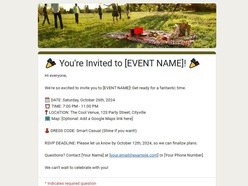This comprehensive Google Form template streamlines party planning by collecting essential guest information through organized sections. The template captures RSVP confirmations, dietary requirements, activity preferences, and logistical details in a single submission.
Features
- Complete RSVP tracking with guest count management
- Dietary restrictions and allergy documentation
- Potluck coordination system
- Music requests and activity planning
- Transportation and accessibility accommodation
- Social media integration options
- Volunteer coordination tools
- Mobile-optimized design
Who This Template Is For
Event organizers hosting birthday parties, holiday gatherings, pool parties, graduation celebrations, or casual social events need efficient guest management. The template works particularly well for hosts managing 10-100 guests who require detailed planning coordination.
Party planners benefit from the structured approach to collecting volunteer commitments, dietary information, and activity preferences. The template reduces follow-up communications by gathering comprehensive details upfront.
Social coordinators at organizations, community groups, or family networks can customize sections to match specific event requirements while maintaining professional presentation standards.
Format: Google Forms
Contributed by: Olivia Davis
How To Use
Access the template through the "Use template" button located in the top right corner of the form preview page. A Google account is required to create copies and customize content.
Template Customization
Replace sample event details with specific party information including date, time, venue address, and theme requirements. Update contact information, social media handles, and RSVP deadlines to reflect actual planning needs.
Modify food categories in the potluck section to match planned menu styles. Adjust activity options based on venue capabilities and expected guest demographics. Remove transportation questions for local gatherings or add parking instructions for venue-specific requirements.
Form Configuration
Enable response editing to allow guests to update submissions as plans change. Set appropriate RSVP deadlines through form settings and configure email notifications to track submission timing.
Review question requirements carefully — mark essential information as required while keeping optional fields flexible. Test the complete form flow before sharing to identify potential user experience issues.
Guest Management Best Practices
Share the form link through multiple channels to maximize response rates. Send gentle reminders one week before the RSVP deadline, focusing on guests who haven't responded.
Export responses to Google Sheets for advanced sorting and analysis. Use response data to create shopping lists, volunteer schedules, and seating arrangements.
Common Customization Mistakes to Avoid
Avoid overwhelming guests with excessive required fields that may reduce completion rates. Don't include outdated sample information that could confuse respondents about actual event details.
Maintain consistent tone throughout all sections rather than mixing formal and casual language styles. Test all form logic and conditional questions before distributing to ensure smooth user experience.