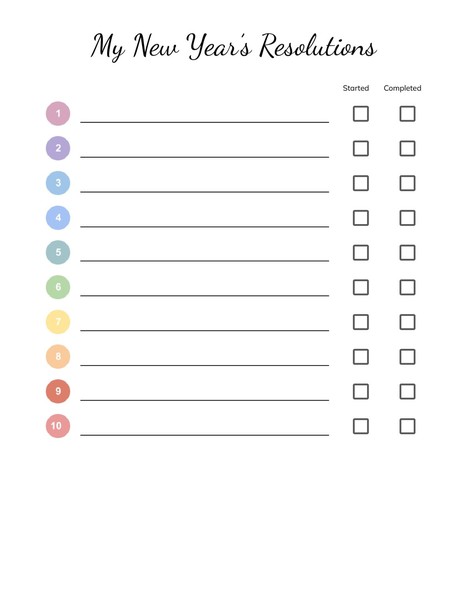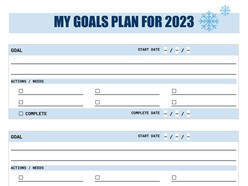The Minimalist New Year’s Resolution Google Docs Template offers a straightforward and elegant approach to goal setting. With its clean design and structured layout, this template helps you focus on what's truly important, eliminating distractions and promoting clarity. Whether you're aiming for personal growth, career advancement, or new habits, this planner provides the tools to outline, track, and reflect on your objectives throughout the year.
Content & Design Details:
Professional and stylish minimalist design.
Sections for defining goals, setting deadlines, and outlining action steps.
Progress tracking features to monitor achievements over time.
Reflection prompts to assess growth and adjust plans as needed.
Fully editable in Google Docs — customize to fit your unique goals.
Printable format for those who prefer a physical copy.
User-friendly interface suitable for all experience levels.
This template is ideal for individuals seeking a structured yet flexible tool to navigate their New Year's resolutions with intention and clarity.
Format: Google Docs
How to Use
Accessing and editing the template in Google Docs takes only a few steps:
- Click the Download Template button to open the document in Google Docs.
- Select the Use Template button located in the top-right corner of the page.
- Ensure you are signed into your Google account to save and begin editing the file.
Once saved, the template becomes fully editable — ready for customization, printing, and sharing.
How to Use the Minimalist New Year’s Resolution Template for Effective Goal Setting
Setting and achieving goals requires a clear plan and consistent reflection. The Minimalist New Year’s Resolution template facilitates this process with its thoughtfully designed sections.
1. Define Your Objectives
Begin by clearly stating your goals in the designated sections.
Ensure each goal is specific, measurable, achievable, relevant, and time-bound (SMART).
2. Outline Action Plans
3. Track Progress
4. Reflect and Adjust
Why Choose Google Docs for Your Goal Planning?
Accessibility — Access your planner from any device with internet connectivity.
Collaboration — Share your goals with mentors or accountability partners.
Customization — Easily tailor the template to suit your personal preferences.
Cost-Effective — Completely free to use and share.
Embrace the New Year with a clear vision and structured plan using the Minimalist New Year’s Resolution template — your companion for a successful and fulfilling year ahead.