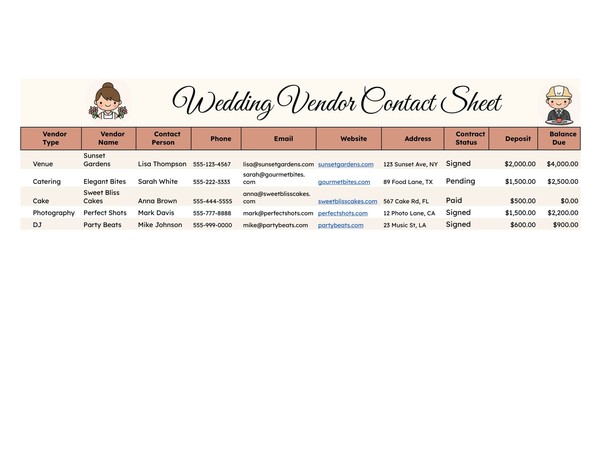This professional-grade Google Sheets vendor contact sheet template is designed to centralize and streamline communication between couples, planners, and all wedding service providers. Built for real-world event coordination, it ensures no vendor is forgotten and no detail is missed during the planning process.
Template Features:
Centralized Contact Management
Track vendor names, roles (e.g., photographer, caterer), company names, primary contacts, phone numbers, and email addresses in a structured format.Service Role and Event Timing
Assign each vendor to a service category and define expected arrival and departure times for logistical clarity.Payment Tracking Columns
Monitor financials with dedicated columns for deposit amount, balance due, due dates, and payment status, helping avoid late fees or confusion.Day-of Contact & Backup Info
Include on-site contacts and backup numbers to ensure fast communication on the wedding day—even in case of emergencies.Custom Notes Section
Capture special instructions such as setup locations, parking notes, meal requirements, or additional responsibilities.Editable and Shareable Format
As a cloud-based spreadsheet, the template allows for real-time collaboration among the couple, planner, and wedding party. All updates are instantly visible across devices.Mobile and Offline Access
View and edit the contact sheet from phones, tablets, or laptops—enable offline access for locations with limited service.Printable for Physical Planning Binders
Supports easy printing for coordinators who prefer hard copies on the wedding day or during vendor walkthroughs.
Format: Google Sheets
Contributed by: Samantha Reed