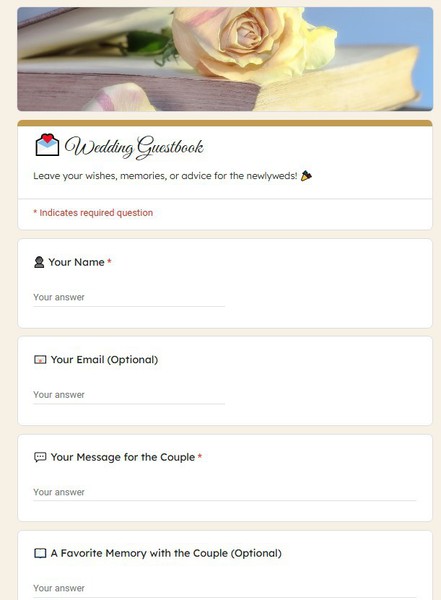How to Plan Your Wedding with Google Forms
Planning a wedding involves more than just picking a date and a venue — it's a series of carefully timed decisions, communications, and data collection moments that can quickly become overwhelming. Google Forms offers a powerful, flexible way to simplify and organize every interaction, from collecting RSVPs to gathering music requests, tracking meal preferences, and creating digital guestbooks.
In this guide, you'll discover how Google Forms can be used to streamline wedding planning, save time, reduce stress, and ensure nothing falls through the cracks — even if you've never created a form before.
1. Collect RSVPs with Zero Hassle
Why it matters: Tracking guest responses manually through messages or spreadsheets can lead to missed details, incorrect counts, or last-minute surprises.
How Google Forms helps: Set up an RSVP form with dropdowns for meal options, song requests, and attendance confirmation. Automatically collect emails, organize data in a spreadsheet, and receive instant updates when someone responds.
2. Organize Guest Information in One Place
Why it matters: You need quick access to guest names, addresses, plus-ones, and meal preferences — especially when finalizing seating charts or catering details.
How to structure it: Use customizable form fields to collect everything from dietary needs to phone numbers. All responses are stored in Google Sheets, ready to be filtered or sorted anytime.
3. Create Interactive Wedding Activities
Why it matters: Engagement doesn’t stop at “yes” — fun forms like trivia games, digital guestbooks, or polls can elevate the guest experience.
Ideas to try:
- “How well do you know the couple?” quiz
- Digital guestbook with space for advice or stories
- Music request form to personalize the playlist
4. Plan Seating with Confidence
Why it matters: Seating can be one of the most delicate tasks, requiring input from both sides and real-time updates.
How Google Forms helps: Include a section in your RSVP asking about preferred seating or friends they'd like to sit with. This gives you clarity early and helps reduce friction later.
5. Simplify Vendor and Timeline Coordination
Why it matters: Vendors need details, confirmations, and fast access to logistics.
Use case: Share forms with vendors to confirm setup times, deliverables, and special requests — all in one place. For the wedding party, send timeline check-ins or rehearsal confirmations.
6. Gather Feedback After the Event
Why it matters: Post-wedding feedback helps you thank vendors, capture guest thoughts, and even share testimonials.
Quick win: Set up a short anonymous survey asking what guests loved most, what could be improved, or if they'd recommend a vendor.
Why Use Google Forms for Wedding Planning?
- Real-Time Collaboration: Easily share and co-edit with your partner, planner, or family.
- Automatic Data Collection: No need to enter data manually — everything flows into a clean spreadsheet.
- Mobile-Friendly: Guests can respond on any device, from phones to desktops.
- Customizable for Any Style: Whether you're planning a formal ballroom wedding or a backyard celebration, the forms can be tailored to fit your theme and tone.
- Free and Easy to Use: No software or technical background needed — just open, edit, and send.
How to Download and Use the Templates
Follow these steps to access and customize a Google Docs template efficiently:
- Browse Available Templates
Review the curated collection and identify a format that aligns with your event style and scheduling needs. - View Template Details
Select a template to open its dedicated detail page, where layout structure and key features are outlined. - Download the Template
Click the Download Template button to open the document directly in Google Docs. - Start Editing in Google Docs
In the opened document, select Use Template (top-right corner) to generate an editable copy. - Sign In to Google
Make sure you are signed into a Google account — this is required to save, personalize, and begin editing the template.
Once saved, the template becomes a fully customizable document — ready for editing, printing, or digital sharing with minimal setup.