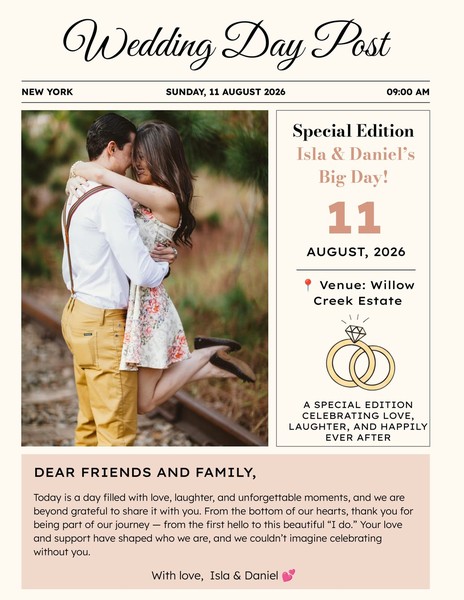This editable wedding newspaper template provides a structured, user-friendly layout designed for couples looking to create a personalized, print-style keepsake. Inspired by classic broadsheets, the template is ideal for weddings of any theme — formal, rustic, or modern. Easily customizable in Google Docs, it enables quick edits, real-time collaboration, and professional printing without advanced software.
Content & Layout Features:
- Front-page layout with custom title, date, and welcome message
- Timeline section for love story or relationship milestones
- “Meet the Wedding Party” bios with space for photos and fun facts
- Schedule overview for ceremony and reception events
- Customizable sections for menu, entertainment, and travel tips
- Interactive game ideas: crossword puzzle, trivia, or mad libs
- Thank you note space and final page message to guests
- Clean column design for easy readability and print formatting
- Pre-formatted for letter-size paper (8.5 x 11 in)
Ideal for couples who want a stylish yet sentimental newspaper-style addition to their wedding, printable as a program insert, welcome packet, or table display.
Format: Google Slides
Contributed by: Olivia Davis