
Ceremony Script
Modern, religious, non-religious, minimalist, and custom vows-ready formats.

Modern, religious, non-religious, minimalist, and custom vows-ready formats.
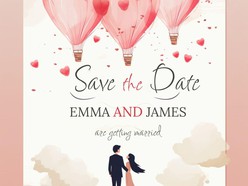
Download free, editable Google Docs wedding Save the Date templates: elegant, rustic, boho, minimalist, romantic, and modern designs.

A wedding seating chart is essential for ensuring smooth guest arrangements, optimizing space, and maintaining a seamless flow at the venue.

Plan your wedding with free, editable Google Docs budget planner templates: itemized costs, categories, payment tracking, summaries, and more

Download editable Google Docs wedding checklists: planning timeline, guest list, song list, budget, photo shots, decor, and more. Easy to use and share.

Organize vendors, venues, and wedding pros fast with editable contact sheet templates.

Google Forms offers a powerful, flexible way to simplify and organize every interaction, from collecting RSVPs to gathering music requests, tracking meal preferences and more

Create stunning wedding invitations effortlessly with free templates. Choose from boho, rustic, watercolor, cute, floral, and elegant designs.

Wedding newspaper is one of the most unique and heartwarming ways to share your love story

RSVP cards play a crucial role in wedding planning, ensuring a seamless guest confirmation process. These professionally designed RSVP card templates match any wedding theme.
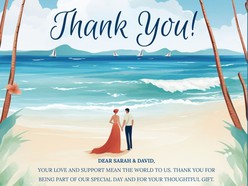
A well-crafted wedding thank you card expresses genuine gratitude while reflecting the style of your special day. These Google Docs templates simplify the process with structured layouts, pre-written messages, and customizable designs.

Formats include detailed schedules for full-day events, minimalist layouts for ceremonies, and reception-focused outlines with times, key moments, and transitions.
Planning a wedding can be one of the most joyful — and overwhelming — tasks you'll ever take on. Between managing vendors, tracking RSVPs, organizing timelines, and designing stationery, it’s easy to feel buried in details. While many tools promise to simplify the process, they’re often expensive, complicated, or both.
That’s where free templates for Google Docs come in — simple, accessible, and surprisingly effective when used well.
This guide explores how they can help, what they can’t do, and practical tips to get the most out of them.
These browser-based documents offer a range of editable layouts designed for real-time collaboration and effortless customization — no subscriptions, no software installs.
Here’s what makes them a smart choice:
✅ Web-Based: Edit from anywhere using just a browser and internet connection
✅ Customizable: Personalize fonts, layouts, and colors to suit your wedding aesthetic
✅ Collaborative: Easily share with your partner, planner, or bridal party and co-edit in real time
✅ Cost-Free: Stay within budget while still looking polished and organized
Of course, they’re not a one-size-fits-all solution. These tools work best for couples who enjoy a bit of DIY and don’t mind a simple, streamlined approach.
Here are some of the most useful ways these document-based templates can simplify your wedding organization:
Great for: Breaking down the big picture into manageable steps.
Look for timelines organized by month or week, and adjust based on your wedding date and pace.
Ideal for: Casual events, showers, or budget-friendly weddings.
Tip: Always test-print to ensure layout and fonts appear as expected.
Works well for: Medium-sized gatherings.
Keep in mind: While you can organize names in table format, complex room layouts may be better handled in spreadsheets or design tools.
Perfect for: Adding a consistent look to your reception tables.
Stick to minimalist designs for the cleanest results when printing.
Use it to: Draft and personalize vows or officiant readings.
Bonus: Commenting features make it easy to collaborate on revisions with your celebrant.
Great for: Informal gatherings, family events, or DIY receptions.
You can assign dishes, tasks, or logistics in a shared, editable document.
Whether you're using a checklist, invite, or program layout, follow these best practices:
Make a Copy Before Editing
Use File → Make a copy to preserve the original version for backup.
Stick to Reader-Friendly Fonts
Choose print-safe styles like Georgia, Libre Baskerville, or Arial.
Save as PDF for Consistency
Download finished versions as PDFs to avoid layout shifts between devices.
Collaborate with Suggesting Mode
Enable comment or suggestion features so others can help without overwriting.
Print a Sample First
Never commit to printing in bulk until you’ve reviewed a physical draft.
Sometimes, simplicity isn’t enough. Here’s when to consider other platforms:
❌ You need advanced layouts or visuals → Use Canva or Adobe Express
❌ You’re creating formal invitations for large print runs → Hire a professional designer
❌ You’re managing contracts or detailed budgets → Try Notion, Trello, or Airtable
While they won’t handle every detail of your big day, these document templates offer a solid foundation — especially if you value simplicity, flexibility, and cost-saving. They're particularly useful for low-fuss couples, tech-savvy planners, and anyone who wants more control without more tools.
Your wedding deserves thoughtful planning, not unnecessary stress. Whether you’re organizing a backyard ceremony or a weekend-long celebration, these resources can help you stay focused on what really matters: celebrating your story, your way.